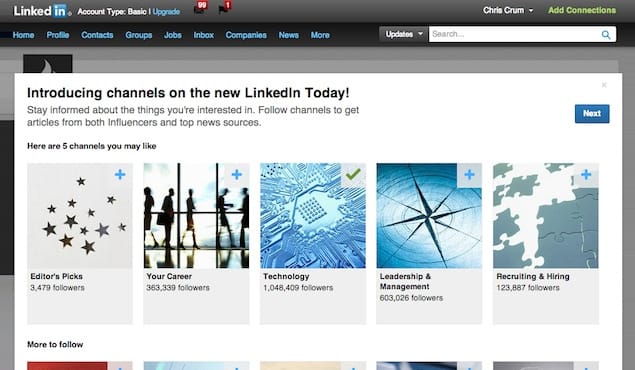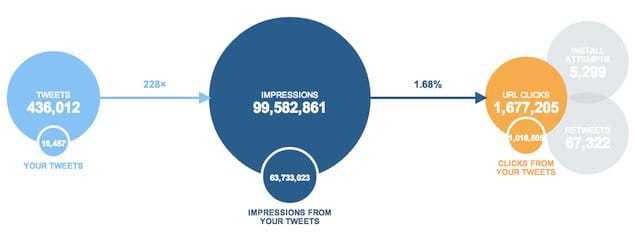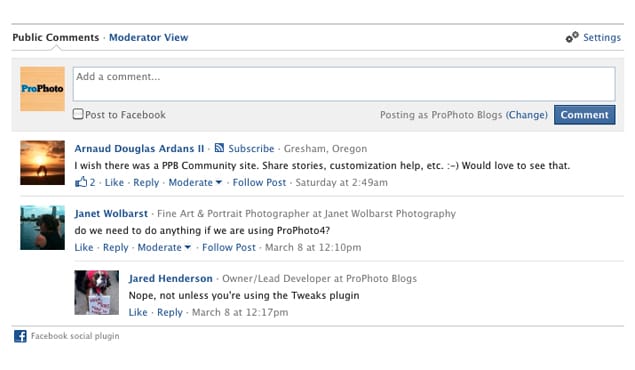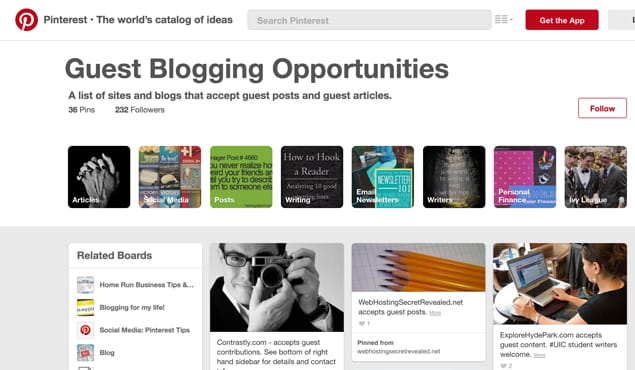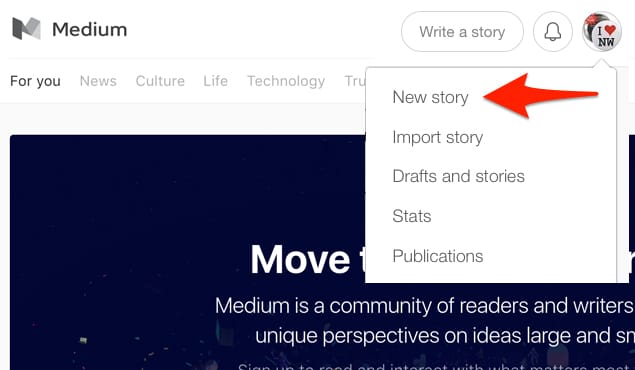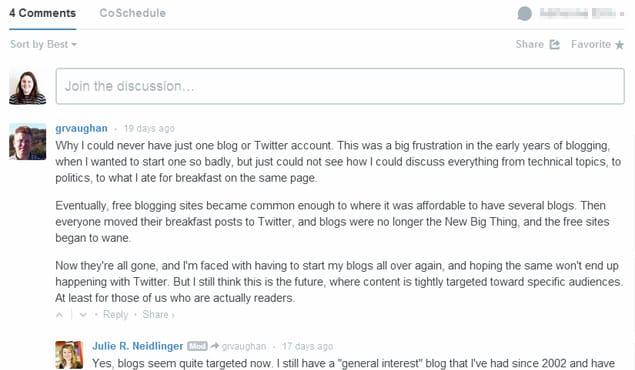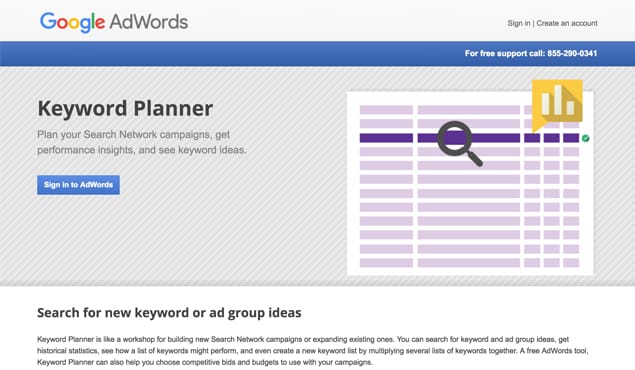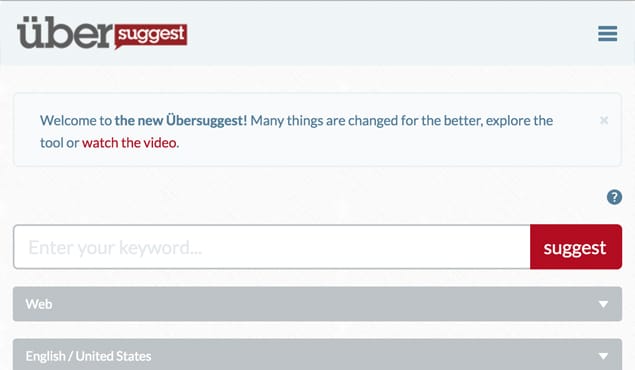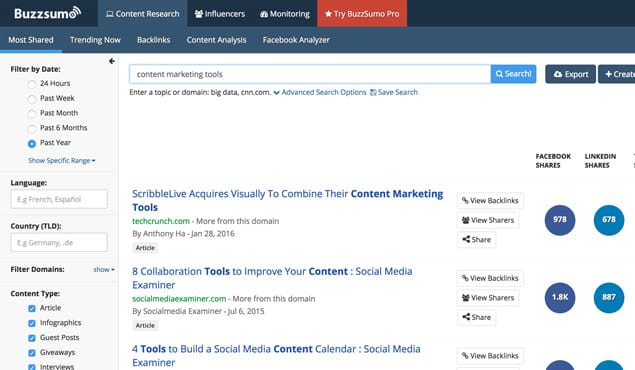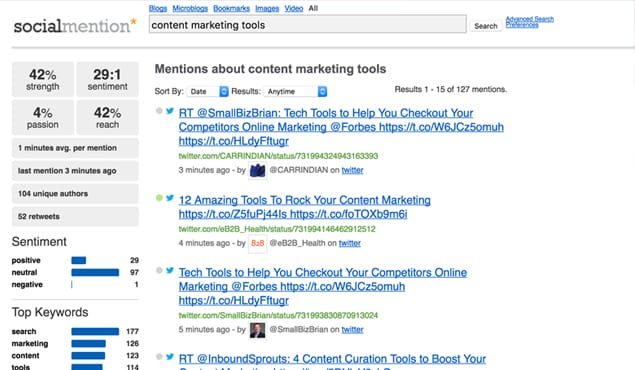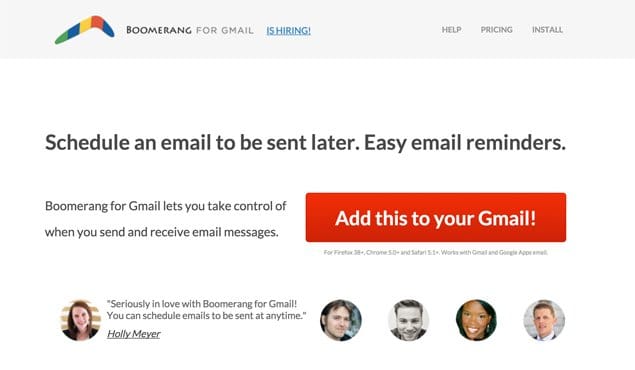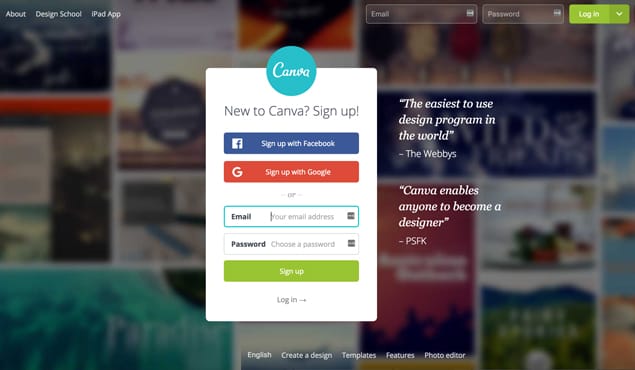Guest blogging is arguably the best way for an unknown or small author, company, or brand to get noticed. Why? Because it works. You can be selling yourself as a writer or within the niche app you invented—it doesn’t matter. Guest blogging, when done effectively, can build you an audience, create lasting contacts, and grow a brand all at once. And it can be done from the comfort of home.
You came here for guest blogging tools, so that’s exactly what I plan to give you. Here are 15 powerful content marketing tools for guest bloggers.
Social Channels
There are a number of tools in the kit for the guest blogger, and I’ll start with the most straightforward, then work towards more advanced tools.
These also happen to be free, which is nice, because many tools aren’t. You probably already use all of these tools for social interaction and networking, but I’ll focus on how each of them can be tuned to guest blogging success.
1. LinkedIn
LinkedIn is no longer a fancy rolodex. The company made a serious pivot in 2013 with its Influencers program, and is now one of the top social sites for content marketing. You might have noticed this in the “Feed” section of LinkedIn (copied from Facebook), which is riddled with articles and contact’s work anniversaries.
The main principle of why it’s so effective is because it’s literally the place where all your business contacts are, and even if they’re your friends, they are on LinkedIn for business-related matters. LinkedIn also has Channels, which are viewable and joinable groups in which content is pushed out daily. When you share written work on LinkedIn it is seen by people. Some of those people are editors of Channels, and sometimes, if your work is good enough (or relevant enough), the editors may ask if they can include your article in a Channel. This will effectively share that article with thousands of like-minded people in the field you are writing about and increase your notoriety. Your website hits will go up, too.
2. Twitter Cards and Analytics
This resource assumes you use Twitter. If you don’t already, consider using it. As with anything, social media takes time and dedication, but with Twitter there are plenty of tools to automate some of that interaction and a huge community to tap into. If you play your cards (pun intended) right, a guest post and an immediate connection with an influential Twitter member is just an @ sign away.
Twitter Cards and Analytics, on the other hand, are less known among casual users. The two go hand-in-hand, but can also be used separately.
Twitter Cards are media rich tweets that can be tweeted out by you, but more importantly will be included when anyone else tweets one of your links. Creating a Twitter Card for your site or individual posts will make your content look good in Twitter, which will increase people’s interaction with it. Read more about how to activate and use Twitter Cards on Forbes.
Twitter Analytics are pretty self explanatory. The company provides comprehensive breakdowns of all your impressions, followers, retweets, etc. in graph form, broken down by month. Just like Google Analytics, this is a numbers-based tool for guest bloggers to see how effective their Twitter persona is, and how they can tweak it to increase presence.
3. Facebook
It may go without saying, but Facebook is still the largest social network around. Not using it would be foolhardy, even if it’s just to share your articles as you write them. For guest blogging purposes, Facebook is a great way to test out new content on your friends if you’re in the very beginning stage— a.k.a you’re not on any other blogs yet. Throw up an article or two from your own site, tag people you think would be interested, and see how they respond.
For guest bloggers that have their work out there, Facebook is a perfect place to socialize around a shared post. The website you just guest blogged for will push your content onto Facebook—make sure you are tagged, and attempt to create a dialogue around the post with interested parties.
Typically you’re guest blogging to piggy-back on a larger organization’s followers (and therefore gain your own), so be sure to maintain a presence when your articles do go up.
This is a good rule of thumb for all social network content marketing, but is a must for Facebook, where engagement is central and easy.
4. Pinterest
This is starting to sound like a list of straight social media sites, so this will be the last example of its kind. Pinterest is not just for the fashion and food obsessed. Yes, it started with and has a strong following of image-happy individuals all crafting DIY holiday-themed items, but in 2015 Pinterest had 72.8 million users. That’s a serious group of potential readers and subscribers.
The key to effective content marketing on Pinterest is creating alluring images to go along with your content. Like all social networks, this will take time. Create a business account and fill a board with helpful articles, images, and concepts in the guest blog niche you write about.
When you pen a blog yourself, either on your own website or on someone else’s, create a custom graphic to go with it (see below for some of these tools). The best of these include either a picture that represents the article well, or a meme-style image that will draw in curious parties. Pinterest communities are incredibly active and love actionable information, so the best blog posts for this platform will be those that teach.
5. Medium
While not technically a social media network, Medium is the most open and easily accessible content networking opportunity for beginning guest bloggers. If you’re not on Medium, you need to be. In essence it’s a website that allows you to post your own articles, with images, in a simple and beautiful layout. It makes the sharing of that article on virtually every social network incredibly easy for readers. It also gives you full rights for all your content, which means you can post the same article to your own blog in addition Medium.
Much like the LinkedIn Influencer network, Medium has a staff of editors who read through batches of articles (thousands are posted daily) and hand-select the best. Being featured by an editor will bring your article to the front-page of Medium, which has the similar effect of being featured as a guest blogger on the front page of Huffington Post. People will see it, read it, respond, and check out your website.
Medium also allows you to tag your post in specific channels, which lets readers stumble upon it like a news mill. You can build up a reputable name and batch of followers just on Medium, which should be highly convertible to your own site with the appropriate byline sign-off information.
Lastly, when writing to an editor about guest blogging, you will invariably be asked to provide examples of work. Give them your Medium posts (rather than personal blog posts), because it is regarded in the industry as an active platform for writers.
6. Disqus
This may raise your eyebrows, but yes, Disqus can be considered a social media tool, and an especially powerful one for guest blogging content marketers. The whole point of writing guest posts is to be an informative and authoritative voice in your niche. Disqus is one of the most active discussion communities out there, and a ripe place to hone in on your audience.
You can be a voyeur and use it for research. Just read through pages of discussion about the topic of your niche and build an article based on what these talkative people need to know. Or you can get involved in the discussion yourself, which is preferred. If you become the authority on a platform like Disqus and are then able to link your article with your comments, people will flock to the information.
The proper warning applies here: don’t troll, hate, or get overly zealous. Internet discussions can get out of hand fast, and you want to maintain a calm demeanor as that authoritative voice. Do this, and you’ll be sure to grab new subscribers daily.
Research Tools
Writing an excellent guest blog is a healthy mix of engaging writing and relevant content. Sometimes finding that content, the actual topic or focus, can be challenging. This is especially true when pitching to new websites. You want to lead off with an great headline and topic.
To do this effectively, consider using research tools. This consists of software that helps you find relevant keywords and content in your specific niche that will help you to build content pitches that rock. Check out a few of the services below. Some will cost a good chunk of change for full features, so it may be a while before you can afford them.
7. Google’s Keyword Planner
This will require you to have Google AdWords, so it may not work for some people. However, Google is the largest search engine on the planet and it’s not such a bad idea to join their ad platform.
The Keyword Planner is an advanced platform for people to better understand keyword categories and create a campaign for success. In the guest blogging realm, this is a techy way for authors to figure out what content to write. Approaching a blog with data about keyword performance and how your article will do well in that category is a great way to make fast friends at an organization, especially if the article does well.
This is a great tool to get a better understanding of how keywords work and how carefully crafted content can fill an empty space and be insightful for your community.
8. Uber Suggest
Uber Suggest is another tool that can be used in conjunction with Google’s Keyword Planner, or on its own. Uber Suggest is free, which makes it a perfect choice for beginning guest bloggers. It’s a very quick and easy way to find new keywords or keyword topics.
You do this by entering the general area you want to write about. Uber Suggest will pull up hundreds (if not thousands) of keywords that come up alongside your original keyword. You can view these as a word cloud, which is visually pleasing and tells you immediately what other keywords are common in the area you chose.
This helps guest bloggers branch one idea to another, and create an article that starts with a broad term and continues to get more and more specific.
9. BuzzSumo
BuzzSumo is a ridiculously powerful tool that companies all over the world use to analyze content trends. It works for given keyword fields, competitors, and multiple social networks, compiling all of this information into easy-to-use chunks that are downloadable and spreadsheet-capable.
Guest bloggers use BuzzSumo to get a handle on their niche. You can find out who the top influencers in your genre are, what the most popular searches and articles are for a given domain or topic, and even create a content alert to track specific words or people.
All of this means you can research large-scale information for informative articles that will last the test of time, or draft up some very time-sensitive content that will follow social trends.
This service is truly amazing, and it’s truly expensive. The entry-level version is $99 per month, so make sure you’ve got some extra dough. You can use the search tool on BuzzSumo once a day for a specific keyword for free, so do that in the meantime.
10. Social Mention
Social Mention is a unique search that allows you to track and analyze any topic on social media with live data. There are options for funneling the results of a search to, say, blogs or microblogs, which can take a massive search full of random images and phrases to a very specific type of online content.
This ties directly into research for guest bloggers, who will need to be aware of current social trends in order to write effective topics. Social Mention is free, which is a huge plus, and does something similar to BuzzSumo, but without all the awesome user interface and high-end appeal.
Retaining Subscribers
Getting your guest blog posts out into the world is one thing, but retaining readers is what you’re really after. There are countless tools that help the guest blogger retain readers on their own site.
11. Boomerang for Gmail
There are now two services on this list that require some version of Google, so I’m sorry if you’re a Google hater. But really, I’m not sorry, because Google typically hosts the best features for those people starting out, and you’re likely to use the service already.
If you don’t already use Boomerang for Gmail, it’s about time. It’s an extension you install to your Gmail account that allows you to send emails at a designated time, include read receipts on your emails, check to see if anyone has clicked the links in your emails, and reminds you to follow up on emails.
All of this is selectable for every email you send. As you can maybe tell, this is a perfect service for an individual trying to guest blog or reach out to a network of subscribers. It’s hard to stay on top of all your emails in general, and this will greatly help.
You can send 10 emails with Boomerang per month for free, or pay $4.99 per month for unlimited emails. While it does cost money, it’s one of the cheaper services on this list.
12. YesWare
A perfect compliment to Boomerang, YesWare is a paid service that will handle all of your email woes while providing you with comprehensive data on how well your emails are working. It has many of the same features of Boomerang, including working with your Gmail, but has an app, a more streamlined approach, and data that will help you decide when, where, and how to send your emails.
It’s $12.99 per month per user for the base subscription, and goes up significantly from there. The premium services include SalesForce integration and a ton of other perks.
13. ConvertKit
ConvertKit is SaaS that works as a one-stop-shop for building and maintaining subscribers. This works best for guest bloggers that have a website already up and running for readers to come back to, where they can read new information and subscribe to your newsletter.
ConvertKit lets you create a powerful collection of forms, courses, broadcasts, and automations that all work together to rope in those subscribers. You can view the comprehensive video on the website, which will explain its functionality in full.
Know that while this is an amazing service, it’s not cheap. You’ll pay a fixed amount based on the number of subscribers your site has, so the more you have the more it costs. The lowest amount is $29 per month, which covers 1,000 subscribers. You’ll need a budget for this, but if you can afford it you’ll retain more subscribers than ever.
Image Creation
There are countless tools that allow you to create custom images, so I won’t get into the whole field of them. That could be its own article. However, earlier I suggested you should create custom images for your articles, and didn’t want to leave you hanging. Here are a few good applications.
14. Canva
Canva is the best place to start when looking around for image creation tools, and probably will satisfy your needs. It’s also free, which makes it a great choice. The service is a drag-and-drop editor for all manner of design. There are countless templates, designs, and logos to help you get started, and ample tools to create any kind of image you want.
This works perfectly for creating that custom image to accompany your guest post, or custom graphics to put inline with your article. Ask the editor you’re writing for if they want images like this, because sometimes they won’t. It’s always good to offer, though, and you can use the graphics when you promote the article on your own channels.
15. Word Swag
For those who don’t want to deal with creating an image on a PC, Word Swag is a fully featured smartphone application for both iOS and Android that costs just $3.99. There are multiple styles, fonts, a stock database of images, and the ability to upload your own images all packed into this app. You can create perfect images for Instagram or Pinterest (or any other app-based network) in a short amount of time.
Take quotes from your guest article, put it to an image, and post that to your followers with a link back to the original article. This is just another way to grow your brand.
Conclusion
In many ways now is the age of the content marketer, especially the guest blogger. Use these tools to create an undeniable persona and you will be writing for big names while growing your business.
My last piece of advice? Go meta. All the work you do reading articles like this, creating your voice in a crowded market, and pushing the envelope of your writerly passions can be an article (or many) in and of itself. Turn the process into information and people will love you for it.
 ContentPowered.com
ContentPowered.com