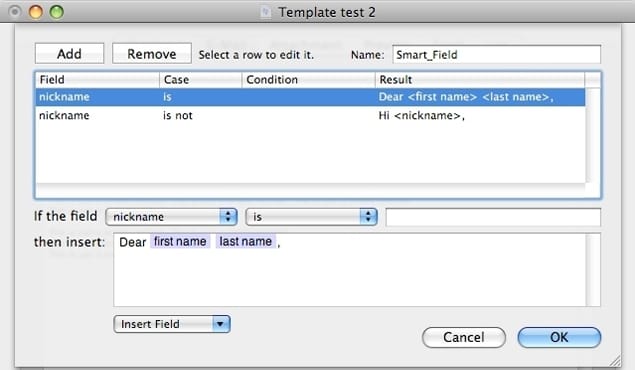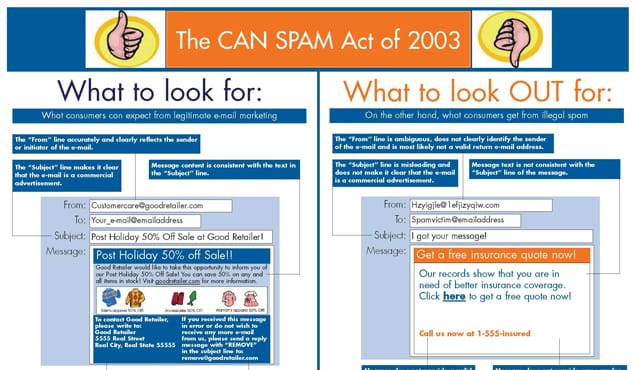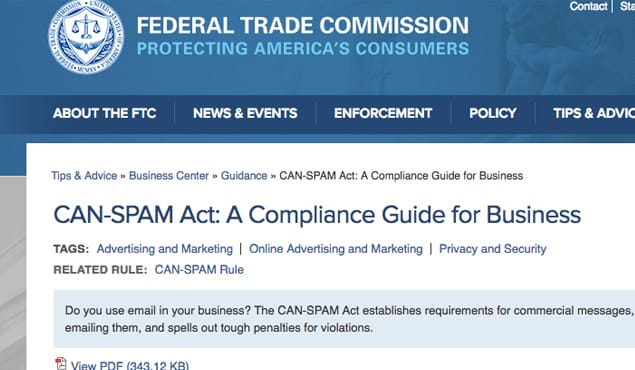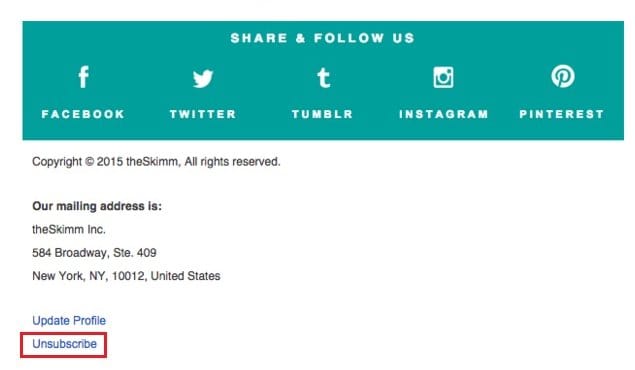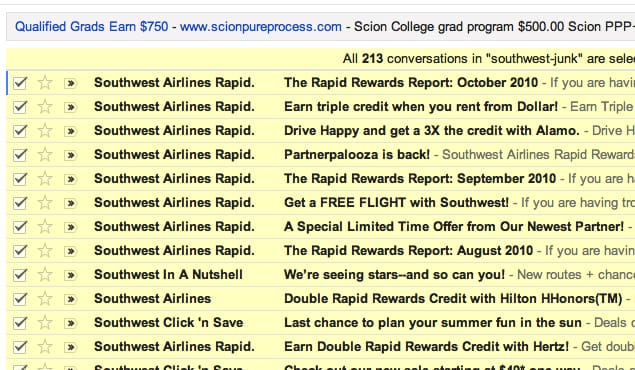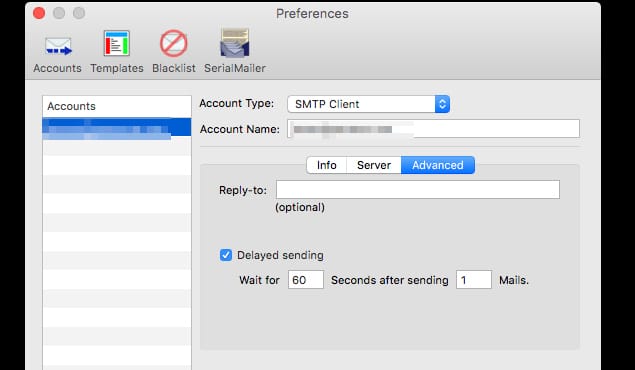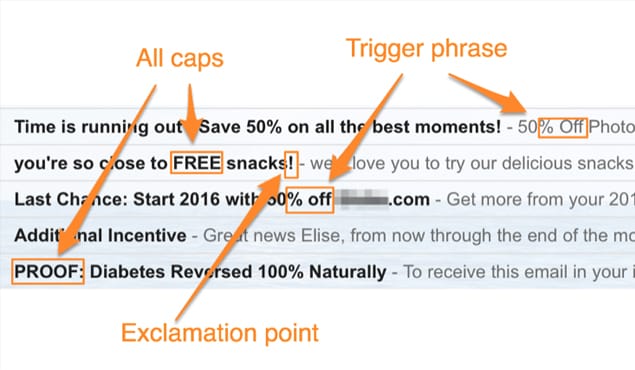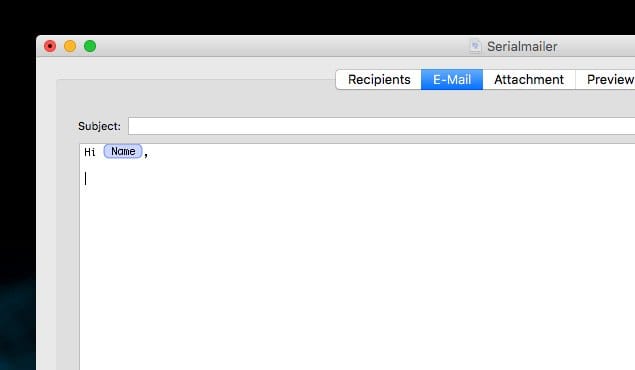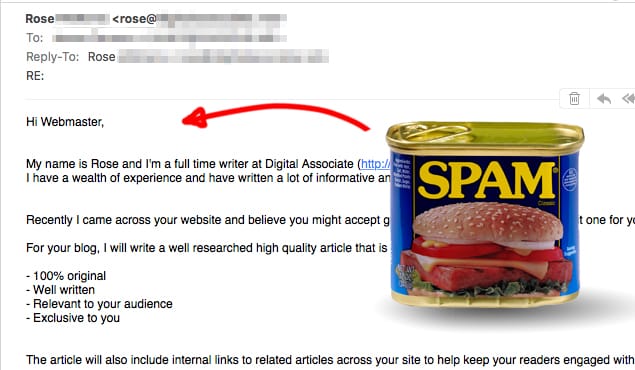Spam is a dirty word. Whether you’re talking about the semi-real meat product or the act of sending unwanted emails and other messages through online communications, spam leaves a bad taste in most people’s mouth.
So bad that the U.S. government had to create an entire Act in 2003 that specifically addresses the illegality of spam (the email kind).
The CAN-SPAM Act has shifted the landscape of email marketing, but it hasn’t stopped the process by any stretch. Today it is universal for companies to request your email address in order to use their functions — it’s typically called an “opt-in” process, and leaves you with an inbox full of email messages that aren’t technically spam because you technically gave that company your email address.
Of course there’s an “opt-out” section of each of those emails — that’s one of the major attributes of the Act.
All of this serves as a backdrop for the blogger or business who has decided to send a large amount of outreach emails to bloggers. Many questions arise, the first of which is always:
What exactly are bulk blogger emails?
These are emails typically sent by a business or blogger to other bloggers. Businesses send these emails to get infographics, new statistics, reviews of products, and articles on that blog. Bloggers reach out other bloggers for backlinks and guest posting opportunities.
This is all pretty normal until you start emailing people in the hundreds and thousands. At that point it becomes bulk emailing, which has more strict rules than normal emails.
The reality is that if you’re emailing hundreds of people the same email (at once, or relatively close together), you run the risk of getting fined, getting banned from Email Service Providers (ESPs) like MailChimp, blackballed by your community, thrown into the SPAM/Trash folders or straight up ignored.
You don’t want any of this, so you need to approach the bulk blogger outreach smartly.
When it comes to actually sending the emails, whatever kind they are, you’ll need to follow a number of rules so they don’t violate the CAN-SPAM Act. These are literal rules, and if you don’t follow them they can amount to a monetary fine of $16,000 per email sent.
So, stay compliant.
Beyond those specific rules there are a much larger set of guidelines to follow. These will get you closer to personal connections with bloggers — whether you’re a business or blogger yourself. You want these connections because they will typically lead to getting your information published, reviewed, guest posted or backlinked, which is the whole point.
Avoid Legit CAN-SPAM Violation
There are a number of rules to remaining CAN-SPAM compliant. You can read the full law, or check out the condensed version by Elegant Themes.
I want to focus on three key aspects of remaining compliant that most outreach emails fail to do:
Only one unsolicited email allowed
You’re supposed to only email people that opt-in to your service, but in the blogger world you’re typically emailing new contacts for business ventures. You’re not selling a product, but exchanging ideas through email that may result in a mutually beneficial situation, or asking them to review a sample product.
I know that sounds like super sketchy hogwash, but think about it. If Toyota randomly started sending you emails about cheap cars, they would be breaking the CAN-SPAM Act. If you email a blogger in your niche about guest posting, product reviews, or legitimate information, it’s not out of the ordinary.
Blogger contacts and emails don’t typically come from opt-in services — you’ll collect them through public list servers, dedicated research, and crawlers that scan for any and all public email addresses listed on websites. Typically these are editorial or content-based emails associated with blogs, not a personal email.
If and when you send a mass email to that list, you can only send one email.
Just one.
The law becomes more hazy if you’re also sending follow up emails (which are usually valid, if done appropriately), but don’t haze a bunch of email addresses with multiple pitches, backlink requests, or slightly different product review requests. You’ll get reported and fined.
If you get an answer from any of these emails in the positive, then by all means send more.
Include an Unsubscribe Link in Footer of Email
This is standard, and most people are aware of how necessary it is to include an unsubscribe link in the footer of an email. If you’re using an ESP like Constant Contact or Mail Chimp, there will be an easy option for you to include this link.
Just because it’s easy to do doesn’t mean you have an unsubscribe link — most individuals don’t.
It’s one thing if you’re a business in the habit of mass emailing people all the time. Reaching out to a blogger is no different in some ways, and you’ll already have a system in place to do so.
However, most bloggers themselves don’t have this link in their emails. Remember, once you hit a critical mass of email addresses in a single sent email (over a hundred), you’ll want to be extra safe by including this unsubscribe link.
If you want to follow these rules but don’t have a dedicated ESP, you can put this in the footnote of your emails:
“Note: If you are not interested just type No in the subject line, email us back, and we’ll take you off our lists.”
Or something to that effect. Just like clicking an Unsubscribe link requires effort but will get the job done, so will providing such a method of opting out.
With an ESP that opt-out is automatically updated so you don’t have to keep track of who opted out and who’s still available to email. If you do it manually you’ll have to make sure never to email them again, or you could get a fine.
Must Provide Address
This is a surprise to most people — bulk emails need to include a physical address. Again, for businesses this is a no-brainer and already taken care of (if it’s not, get on it ASAP).
It’s also another factor that most bloggers think nothing about because it’s standard in the blogging industry to reach out to people, and your “office” is usually at home.
That’s all well and good if you’re sending out emails to niche markets here and there, but changes once you get mass emails going. I don’t wholly recommend mass emails for bloggers to bloggers, because they have a habit of being impersonal, but they can also work, especially for those coveted backlinks.
If you need to send an email to hundreds of people, either get a P.O. box, use your home address or get a business address and put it in the footer of your email.
Email Address, Too
An additional point here is to make sure your emails are being sent from a legitimate looking email address.
A good looking email example: [email protected]
A bad looking email example: [email protected]
Both users and spam filters will be much more accepting of the first one, because it looks like a human has written you, not a robot from planet Zeeb.
Send Emails Slowly
The reality of the bulk outreach email business is people do it all the time. How many of those people select each email by hand, assemble a post, and click the send button?
Almost none, because sending out 1,000 emails at once is a terrible idea, one that will bring up red flags for your email clients and ESPs.
Most people who do this legitimately use a bulk email program. Some ESPs have aspects of this built in, but if you’re serious you’ll get a program like SendBlaster to help manage the process.
There is one key component to using a bulk email program, or sending out mass emails:
Send them slowly.
It’s best to send one email every 60 seconds as your fastest rate — so find a program that will allow you to control how often you send your mass emails.
Compose Your Actual Email to Avoid Spam Filters
This may sound like a simple idea, but you’d be surprised how poorly executed it is. Beyond the SPAM Act, most email clients these days have sophisticated spam filters. If you went into your spam folder right now you’d probably see a couple emails that aren’t actually spam — just mass emails sent out by organizations you opted into.
This is because everyone hates spam, as we all know.
To avoid getting auto-dumped into the spam folder you can do some very simple cleanup to your emails:
Avoid spam keywords
This is a whole science, but stay away from keywords like, free, promo, promotional, buy, discount, one time only, best offer, only for you, etc.
No specialized keywords will increase your chance of getting beyond spam filters, but there are a number that will help to get your emails sent straight to the dump. They typically have to do with offering specialized discounts. After all, how could a specialized discount be legitimate for thousands of individual emails?
All Caps
Nobody likes extraneous capitalized words, right? Well, filters take particular exception to this common email trait. Spammers love to emphasize their emails like this, “OPEN NOW, SO GOOD, YOU HAVE TO OPEN!”
Pretty obvious that’s spam, right?
The message could be much more innocuous, like, “TIPS TO HELP YOUR BUSINESS SUCCEED,” and still appear atrocious, all because of those caps. Don’t use all caps, please. It makes us all look bad.
Excessive exclamation marks
If I had added a bunch of exclamation marks to the subject line examples above, they would get filtered even quicker! That’s also true if you put way too many exclamation marks in the body of the email!
People, especially businesses, don’t usually email their clients with exclamation points all over the place! Right! It looks weird, for a corporation to be so jolly!
Don’t do this!
Image Heavy Emails
Another big no-no in the email world is content with a ton of images. Large businesses like REI and Toyota get away with this by loading specialized code with optimized images, but that’s probably not in your budget or wheelhouse.
The last thing you want to do is send emails that are both large in size (images can be very large), and distracting.
If you do need to send images, make sure your text-to-image ratio is good, so that there’s an equal amount of information or reference for those images.
Remember that a lot of spam filters are engineered to weed out unwanted porn, and porn spammers tend to send rather explicit images.
Email Real Email Addresses
Sounds obvious, I know. Hopefully you’re the type of business or blogger that uses more traditional methods of email collection, like captcha protected subscribe lists, personal outreach and dedicated research. All of this will result in an email list that is robust and active.
If you go the less angelic route you’ll find yourself using scraping programs to grab emails all over the web. These can be dialed in very effectively so that your email lists are within a niche and, for the most part, legitimate.
However, you’ll want to take the appropriate precautions to verify these emails. There are plenty of spam traps and inactive emails out there. If you include these in a mass blogger outreach campaign you’ll chance raising the red flag with your ESP and your email client.
As the phrase goes, “Check yourself before you wreck yourself.” Except here, check your emails.
Personalize Your Emails
Remember that bloggers are the people who will be receiving these outreach emails. They are more savvy than the average person when it comes to email etiquette, the written word, thinly guised schemes and a bad deal. They are well versed in this because they often send the exact same kind of emails you’re sending them, and they write blog posts all the time.
As such you’ll need to take extra precautions with everything mentioned above, but specific time should be spent building a personalized email platform for these bloggers.
Using a Template
Using an email template is the first great debate of the personalization aspect. If you’re really trying to be personal, you won’t use a template. How then will you send hundreds of emails without composing each of them?
Realistically you will end up using a template, but your template has to damn good. It should include:
Blogger’s name
This is a must! Do I need to say more? Mr., Mrs., Blogger, Dear Sir or Madam won’t cut it. That’s no way to be personal.
A specific part of the email to connect to that blogger
Don’t just mention articles you liked that they wrote, or how your industries are the same. Find out real information about this person’s life and likes, and include it casually in a sentence. This will take research. If you’re a blogger reaching out to bloggers, you’ll need to take the time to get backlinks, guest posts and connections in this industry.
No raw URL links
Many templates allow you to easily paste a URL. Too many people use this in bulk blogger outreach emails to list their own articles or the articles of the blogger they’re emailing.
While it shows you’re doing a minimum amount of research, it’s also pretty obviously a template in action.
At the very least you could hyperlink anchor text in your email, which will make it come off more natural. Better yet, don’t try to impress them with how many articles you’ve read by listing them in a row.
Provide a Clear Value Proposition
The last key to this personalized email is to provide some sort of value proposition.
This can be tricky, and is different if you’re a business emailing a blogger, or a blogger emailing a blogger.
Businesses
If you’re emailing a blogger to represent a new product, service, or information based on your business, make this clear and concise to the blogger. State what you offer, why it’s unique and how it would be of service to the blogger’s readers.
Don’t lie, don’t overstate,and don’t make the blogger do any extra work to understand what you’re offering. If they are interested they’ll get in touch, if not they won’t.
Bloggers
The blogger to blogger relationship is a complicated one. Technically you’re in the same niche, so you’re competing. But bloggers are all about mutual beneficial work and connecting with each other.
If you’re a blogger emailing another blogger for either a guest post or backlinks, you want to be extremely personal in your email.
If it’s for a guest post, follow the rules. If it’s for backlinks, don’t ask for one explicitly. Give them your resource and ask them to take a look.
The value proposition for any blogger will be to provide better content to their readers, so you have to make a succinct and excellent case regarding this, all while not directly asking anything of them.
Send Away
The bulk blogger outreach email game can be over in five minutes flat if you’re not careful. You send a thousand emails easy, you get a SPAM-CAN complaint, banned from your ESP or email service, and are left twiddling thumbs.
Follow the above guide to keep yourself out of this kind of trouble.
Lastly, consider the people you’re emailing. It should take time to email these people effectively, so you need to make sure they provide a solid boost to your situation as well.
 ContentPowered.com
ContentPowered.com