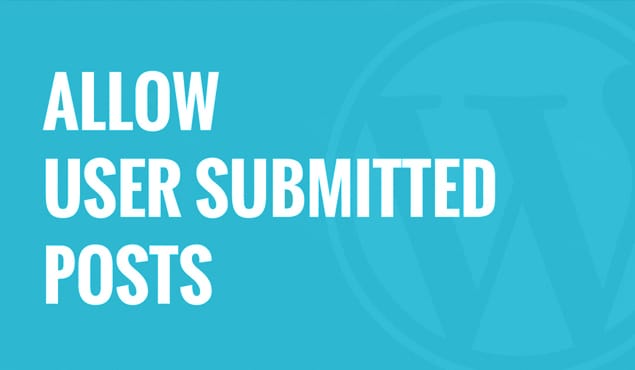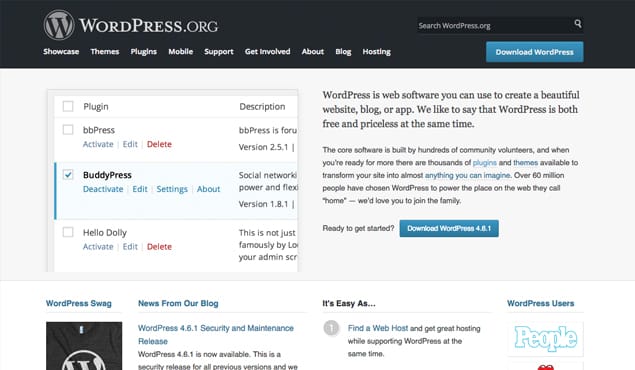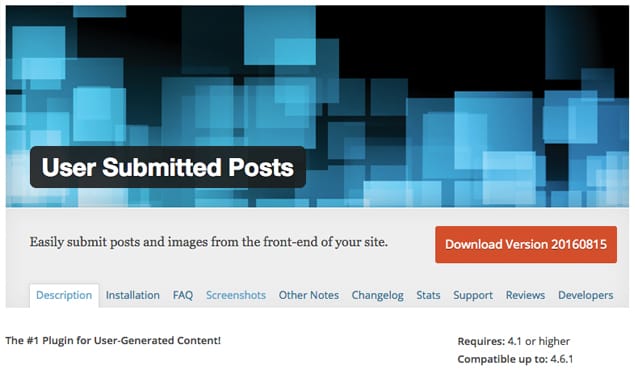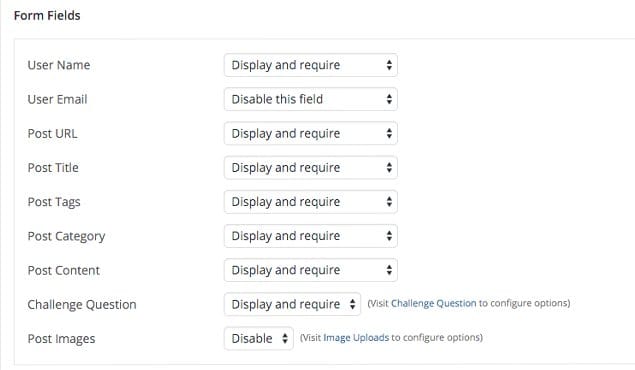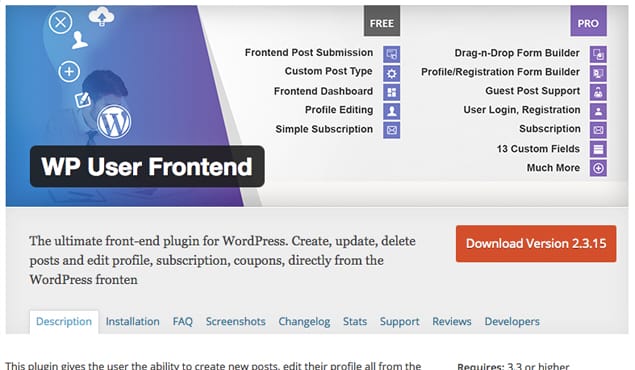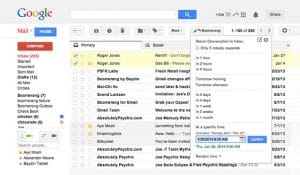Guest posts are a strong support limb — like your leg — for any solid blog. The backbone would be your original content, the heart would be your readers, and the brain your sales platform. If pushed I could probably list every part of the body as some part of your blog (I’m a very creative person), but that’s not necessary.
The little metaphorical analogy illustrates the point succinctly: guest posting works to keep your blog healthy. It helps keep your blog timely when you’re busy not writing, it helps you connect to other bloggers and join the ultra marathon that is success in writing online, and it helps you provide useful content to your readers that you may not know on your own.
How impactful guest posts are is one thing, but getting to the point where you can actually host them on your site is another. It can take an enormous amount of time, energy, and email sifting to read through all the guest posts you may get.
The way most people deal with this is through a strict set of guest post guidelines. If your blog is large enough that it receives requests to guest post often, it’s worth developing guidelines. This way you have automatic screening; if people don’t follow your rules, you don’t give them the time of day.
Another thing you can do, and what this article is primarily about, is to set up a WordPress plugin that accepts guest posts. This way any user, or specific users, have a direct line to input guest posts to your website. These will typically be saved as drafts, and make it easy to sort, format, and approve guest posts for publication.
Before I get into the actual how to, I do need dish out a little warning.
Guest Post with Caution
There is some stigma around guest posting, created and maintained by Google and its webspam team. They believe that guest posting is a great way to build community and engage new audiences, but don’t view it as a valid way to build backlinks.
Often the backlinks in a guest post are what a guest poster secretly (or overtly) wants — these backlinks help their own site (or affiliate sites) rise in search engine ranks. Google feels this is often a violation of “natural” causes for linking — in some black and white cases you might be exchanging a backlink for their guest post, which is a kind of bartering, and therefore not very natural, and not allowed.
This is not an issue when you consider a few things:
- If you Nofollow most links (or remove most links) from guest posts, you won’t get in trouble with Google. This makes it so the link does not factor in search engine ranking.
- If the links are completely relevant for the reader, and natural, use them. If that link happens to be from the guest author’s website — and it really is incredibly relevant — then it is natural for you to link there.
- Author bylines typically have backlinks to the author’s website, and this is accepted in most cases.
I bring this up because it’s important to know some of the negative history around guest posting. I firmly support the practice and believe it’s a valuable way to build a business, but there have been issues in the past and Google has seriously penalized people, so you need to be careful.
I also bring it up because if you’re looking for an easy, automated way to accept guest posts, like through a WordPress plugin, you might be the type of person that needs a warning. No judgement if you’re not, but think hard about why you would let anyone post a guest post in your WordPress for your consideration.
Your content shouldn’t just consist of guest posts and you should still be validating the authenticity of the authors before you publish them. As long as you do these things, you’ll have a rich blog, and a safe one too.
Accepting Guest Posts with WordPress Plugins
The actual process of accepting guest posts with WordPress plugins is quite simple.
It takes into account two things:
- You have a site with WordPress. This may seem obvious, but it needs to be said. Most blogs run on WordPress these days, and yours will need to to use a WordPress plugin.
- It’s a org site. The plugins I’m highlighting below are all for the .org side of things. If you didn’t know, WordPress has two platforms for blogging, the .com sites, and the .org sites. The .com side is for people that aren’t paying separate hosting fees. These sites are much more limiting, and not very customizable. The .org sites are what is standard in the industry, and what most people mean when talking about the WordPress platform.
If you are more interested in creating accounts for new WordPress users, who can then enter guest posts, we’ve got you covered.
Now, onto those plugins.
1. User Submitted Posts (USP)
Arguably the most popular and widely used user-submission plugin on Wordress, USP will likely get the job you need done.
It’s main feature is that it allows you to add a shortcode so users can submit content — like a guest post — right from the front end of your website. They don’t need access to your WordPress and you don’t need to assign an author for every person. It’s all very simple.
The shortcode, once the plugin gets installed, is this: [user-submitted-posts]
Enter that on any page or post on your WordPress site, hit update, and voila — you’ve got a place where users can input content.
USP is so popular because it’s simple, but it also gives quite a few custom options for you to tweak.
Customization
Within the submission area you can have would-be authors enter their name, the URL of their website, and their email address, all of which identifies them nicely. Then the plugin goes even further, offering a post Title, post Tags, a post category, image upload, and a captcha to ward off spam.
As you can see, this is basically all the same information you have when creating a post yourself. Well, not all the information, but the essential bits. If you combine this plugin with strict instructions you’ll likely get entries that are nearly ready to publish with the click of a button.
You can (and should) set the posts to register as a Draft in your backend, but if you’re trigger happy you can have them publish immediately as well, or after a review.
However, if you’re serious about your blog, never let someone publish content you haven’t reviewed to your site.
There are also some more advanced features you can use if you want. The best of these include:
- Log in required. This part of the plugin can be enabled so that a user must be logged in to WordPress to submit a post. If you want quality control, or to have only select people submitting, this is a nice feature.
- The plugin is frequently updated. This is a key feature as WordPress is constantly getting new iterations. USP has support, a robust community of users, and a team working to keep it relevant.
If you want people to be able to submit a guest post draft easily from the front-end of your website, this is the plugin to get.
2. WP User Frontend
You can tell these plugin creators know a thing or two about keyword optimization. WP User Frontend is, well, exactly what it sounds like. It lets you create a custom form so that potential guest bloggers can upload posts right from the front-end of your website.
Much like USP, WP User Frontend allows customization, email notifications when new posts are uploaded, image uploading, and a host of other features.
They’re not completely the same though.
The first major difference is that WP User Frontend has a payment option. Yes, you can charge for a guest post. If that sounds a little backward, it is. Typically publications pay authors, not the other way around. Or at least no money is exchanged.
In the world of guest posting, visibility is everything. Some authors or companies have the dough to spend on visibility through guest posts, but you want to be careful here. This borders significantly on the “no-no” list for Google. What are you promising in exchange for this guest poster’s money? If it’s a backlink, that is not allowed, and has to be disclosed in the post itself.
Still, the option is interesting and sets WP User Frontend apart.
The second major difference is that there is a Premium version of WP User Frontend.
The Premium version of this popular plugin is another beast entirely. It allows custom drag and drop forms, custom taxonomy and post support, and a ton of other features.
Whether or not you want to embark on a paid plugin journey is up to you. It will cost between $50-$150, depending on how many sites you want to use it on. It’s a one-time fee, but you’ll only get updates for a year with that fee — after that you’ll have pay again.
3. Peter’s Collaboration Emails and Post Notes
The two plugins above should make accepting guest posts from the front-end a cinch. There are plenty of other plugins that will do the same thing, but those are not as frequently updated, powerful, or straightforward.
Peter’s Collaboration Emails and Post Notes are two separate plugins that work together to create an excellent management system for WP guest posts. The users will have to be Contributors, but if you are accepting guest posts regularly from individuals it won’t be hard to make them Contributors.
Really, I’d use this in conjunction with one of the plugins above for an ultimate, streamlined system.
Collaboration Emails
This plugin fires off emails for every step of the guest post process, serving two primary functions:
- Emailing when a new post is added
- Emailing when the status of the post has changed
For guest posting, this creates a chain of emails to keep the workflow up to date.
Post Notes
Installing this plugin will allow you to enter notes on the side of a post. Much like Word’s track changes (though not as nice as that), Post Notes allows both admins and authors to talk about the post in WordPress, rather than hashing it out over a separate program.
If you use both Post Notes and Collaboration Emails you can receive emails every time there are new notes to read.
Get Those Guest Posts
With the tools above you should have a streamlined, easy way to accept guest posts. Remember that regardless of how many you accept, only publish those that are informed, true, and relevant to your readers. A roaring faucet of dirty content is not better than a leaking faucet of filtered, sparkling content.
 ContentPowered.com
ContentPowered.com