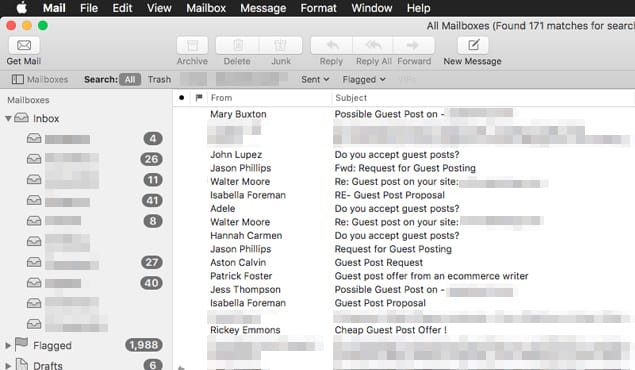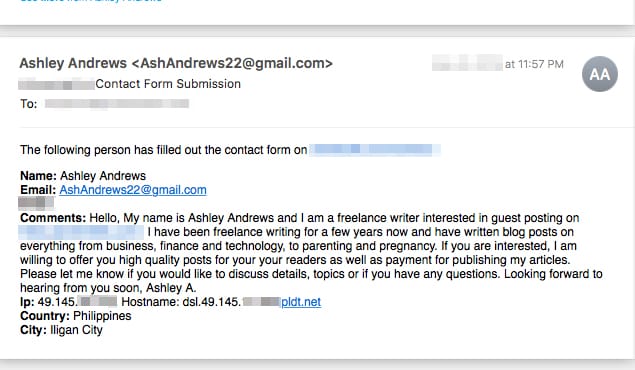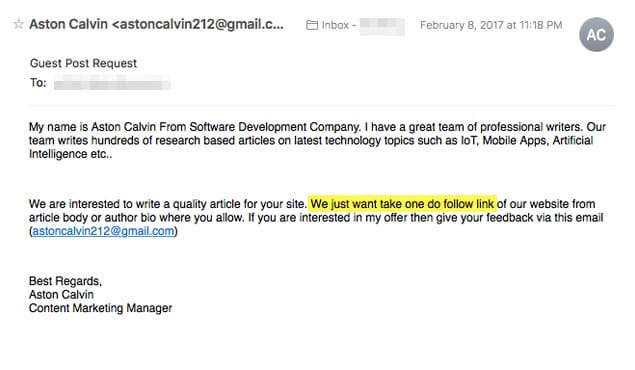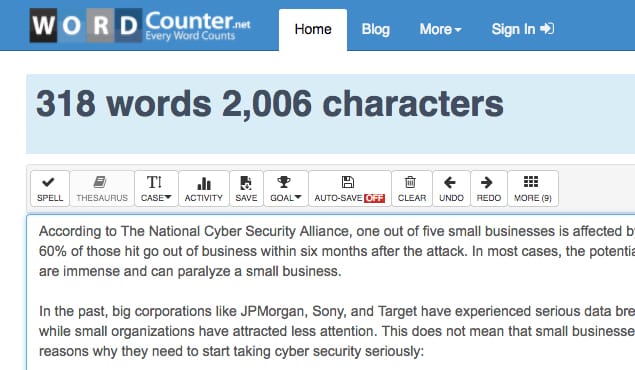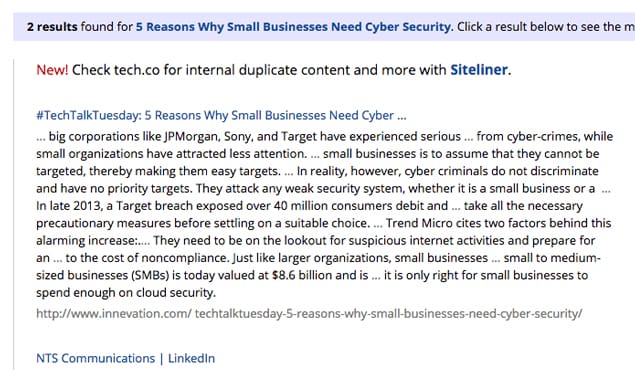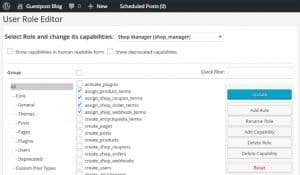It can be quite beneficial to accept guest posts on your site, but there’s a lot of risk involved in the process. If you end up publishing something that’s copied or stolen, it can cause a lot of trouble, and it can hurt your site rankings in the process. So how do you filter out those dangerous requests and ensure you publish only the best content? It’s harder than you might think.
Step 1: Ignore Email Requests
The vast majority of spam guest post requests come from email. Spam bloggers will task a virtual assistant to scour the internet for any blog they can find contact information for, and send out guest post requests by the hundreds. Frankly, anyone truly interested in guest posting for your site will either be happy to follow the correct process or will contact you in other ways – social networking, physical contact at an event, or something else – rather than send you an email.
What I like to do is set up a form letter response I can send off any time when I get a guest post request via email. I also set up a contact page on my website that includes a few basic fields. The fields will have contact information, a space for a pitch, and a space for the desired link. More on those momentarily.
As for the form response, I make it nice but not too personal. I’ve found that if you get too personal with the response, it encourages spammers to think they have a shot, and forces you to filter out more with your contact form. I’d rather discourage spammers who don’t want to put in the extra work.
“Thank you for your interest in writing a guest post for <my site>. At this time, we request that all pitches be sent in via the contact form found here <link>. Please read the rules on that page and submit your request there, and we will respond in X days.”
On the page, I’ll have the rules for guest posting on my site. Generally these are simple, the kind of thing you’ll see on major blogs. Must be at least 1,000 words, must have reputable sources, must match the topics of the site, and so forth. Make sure you have a disclaimer for denying requests for any reason, make sure that they know it will be checked for plagiarism or spinning, and inform them that you reserve the right to nofollow or remove any link that doesn’t meet your site standards.
Step 2: Track Location and IP via Contact Form
When you harvest information from your contact form, you want to gather additional user agent information along the way. The idea is to get information about the people submitting guest posts to your site that the might not otherwise tell you. I like to record it all and check it occasionally when I see a request that’s borderline, for two reasons.
The first is to look for IP addresses or locations from areas like the Philippines or India. These are common locations of both spammers and virtual assistants working for spammers, so you’re likely to get a lot of requests from these locations.
Some will clearly be from a representative of a client, while others will purport to be a client themselves. It’s up to you whether to filter them or not, but be aware that when a blogger is using a virtual assistant to send out guest post requests, they probably aren’t reaching out to their top ten list. Instead, they’re doing the online equivalent of a mass mailer and sending their request to thousands of blogs. Only once they get approval do they go to a content mill like Textbroker to commission their articles.
The second reason to track this information is if you have a troublesome spammer who keeps trying to submit themselves under different aliases. I’ve had spammers running PBNs with dozens of blogs try to get links from all of those blogs, sending out requests every few days. They claim to be different people and they use different pitches, but the location information is all the same. It’s pretty easy to filter them away once I know they’re all the same.
Step 3: Check What They Offer
One of the hallmarks of a spam guest post is the restrictions, requirements, and offers they include in their pitch. A good guest post submission is basically “here’s who I am, here’s my site, here’s an example of the content I write, can I write for you?” A bad pitch goes into the desire to get a link, the requirement that the link be followed, and so forth. This is why I like to include a nice bold bullet point in submission that any guest post is subject to editorial review and any link can be nofollowed or removed at my sole discretion. You’d be surprised at the sort of links people try to shoehorn in. I’ve seen links to ticket selling sites, links to spam blogs, links to affiliate products, and more.
The most egregious offer of all, though, is money. I’ve had people offer money – ranging from insultingly low sums to surprising offers – to post on my site. I generally turn them down, since they’re almost universally utter crap pitches, but now and then one catches my eye. The thing is, I tell them that by accepting money I will flag the post as sponsored and that any link in it will be nofollowed by default, as well as having higher quality standards for the post itself. I’ve yet to hear back from someone I’ve mentioned that to.
Step 4: Filter the Pitch for Site Fit
At this point, 95% of the spam pitches will be filtered out. Unfortunately, that’s all the easy part. Now you have to actually consider the pitch in detail, perhaps even going so far as to see the content they create for you before you get to publishing it.
Before you go asking for content, though, you have to analyze the pitch to see if it’s something that brings value and merit to your site. If the pitch has a specific title and blurb, this will be easy to determine. Unfortunately, many pitches are too generic at this stage. You’ll have to send them back a message telling them that you found the pitch to be too broad, and ask for a specific title and summary of what they would like to write for you.
So what makes a piece of content a good fit? It has to be within your broad, overall topic. For example, a guest post on this site might be something to do with marketing in general, or guest posting in specific. That’s the first filter. The next step up is to make it something that’s not too general. If someone wrote “what’s the point of guest blogging” for this site, I’d reject it for being too basic. Any schmuck can write that – and in fact, I already have. That’s another filter, by the way; is it something the site has already covered?
A good guest post is bringing something new to the table. Either it’s a topic you haven’t covered, it’s a topic they have more expertise in than you do, or it’s something they can dig into deeper than you can. Case studies and personal stories are great for this, and can become evergreen resources in the right situations.
Step 5: Check Content Length
At this point you have no choice but to progress with the process enough to actually receive a piece of content they want you to publish. For some pitches this will be easy; some bloggers will send in a completed post asking if you want it. Others you have to approve for posting before you have them write something specific for you. I prefer the latter; you have no guarantee they haven’t sent the post off to a hundred people with the former.
The ideal length for a blog post these days seems to be around 1,500 words. I aim for 2,000 with most of the posts I write, because it’s a good balance between depth and space. Any longer and people lose interest, but too much shorter and you simply don’t have space to cover the details. Posts under 1,000 words tend to be really risky to publish.
If the person sends you a 500-word post, just reject it. Most spammers farm out 500-word pieces of crap from content mills, by the dozen or hundred, just to fish for links. 500 is too short for a good blog post, and it’s stepping dangerously close to thin content territory.
Step 6: Check Content for Plagiarism
If they have passed every filter thus far, you’re probably going to get a decent guest post out of them, but you still want to run it through a few more filters. Just because the content meets your word count and has passed your other filters doesn’t mean it’s great, just that the potential spammer is dedicated to their goal. At this point, you need to run the content through a plagiarism check.
Plagiarism is a serious problem online, where too many people think free access means free use. The go-to plagiarism checker online is Copyscape, but I like to double up and use three methods. Copyscape is the first stop, then I run it through Quetext, and finally I just Google for a couple of sentences. This will weed out exact copies and most poorly spun content. If it’s well-spun enough to make it through all three, well, there’s not much difference between a spun piece and a unique piece. In order to use Copyscape with offline content, you need to pay for premium, which is five cents per scan, purchased in advance.
Step 7: Read Content for Gut Feeling
Once the content has passed plagiarism scans, you can give it a read-through to see if it works with your site. Sometimes content will be perfectly acceptable other than the voice, tone, or style. I’ve seen incredible pieces written in precise, formal language and pitched to sites that have a casual, personal blog feel. Those posts wouldn’t get any traction on that site, just because it’s so outside the range of what the audience likes. You can’t expect the guest post to be a perfect match, but it should at least make an effort to be close.
Sometimes something will just be off-putting about the content. Generally, this happens when the author is not quite fluent. It can also happen with sophisticated spinning software, so use your discretion. Again, you don’t want to publish something stolen, but anything sufficiently different from any available source might as well be unique, so it’s up to you.
Step 8: Check Links
The final check is the links. Links are simultaneously the least and most important part of this process. They’re the most important, because they have the most SEO value and are thus the central focus for many marketers and guest posters. However, they’re also the least important because they can always be changed and leave you with an acceptable guest post.
Links will come in three flavors; utterly terrible, moderately okay, and perfectly fine.
Utterly terrible links are those dramatically out of context links that add no value to the post, do nothing for your audience, and are just included for the SEO for a spam site. You aren’t likely to see these very often once you’ve reached this level of filter, but it does happen. I’ve also seen them included as decoy links to try to make other bad links look better in comparison. The idea being that the webmaster feels bad about removing one and doesn’t remove all of them. Don’t fall for that trap, as rare as it is. When you encounter these links in a guest post, either reject the post or remove them entirely before you accept it.
Moderately okay links are links to brand pages, links to tertiary content, and links to content that’s relevant but not necessarily all that great. They’re not spam, but they’re not really adding value, they aren’t direct sources, and they’re not high quality content. These you can leave up to your discretion, but I would generally nofollow them. Only leave them followed if you really feel like supporting the content on the other side.
Perfectly fine links are good links, the kind you would add to your own posts, and are fine to leave followed. Of course, you can always just nofollow everything from a guest post by default, but that’s up to you.
Once you’ve filtered the links and have communicated as such to the guest poster, you’ll have a good guest post ready to schedule and publish.
 ContentPowered.com
ContentPowered.com