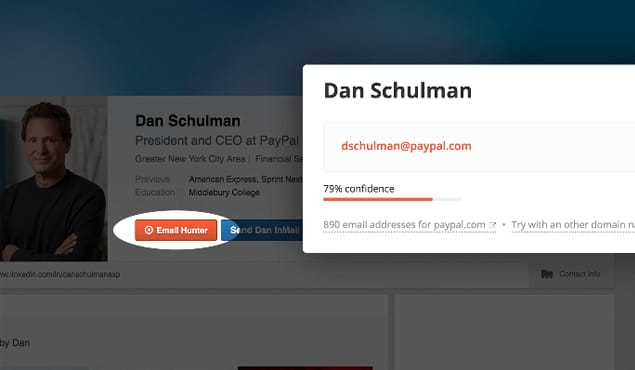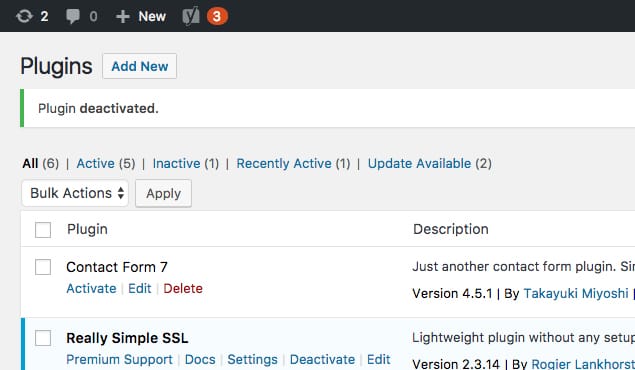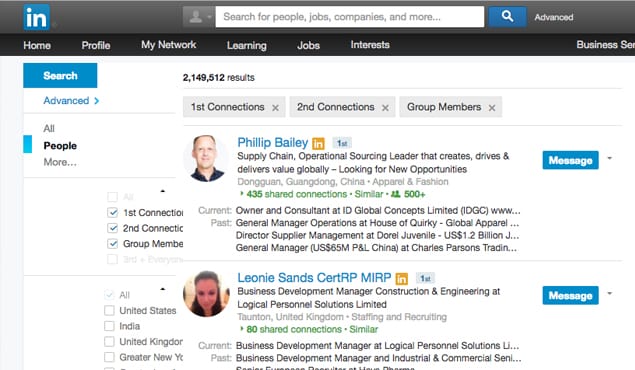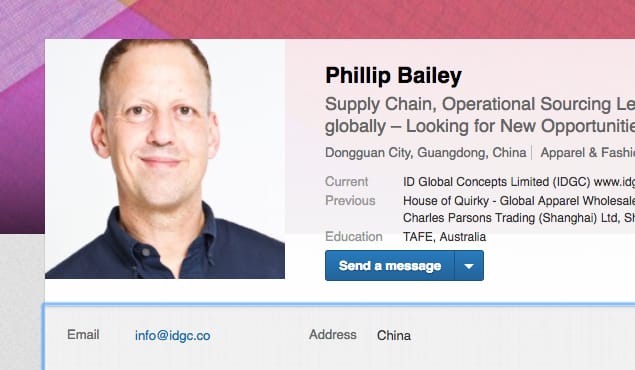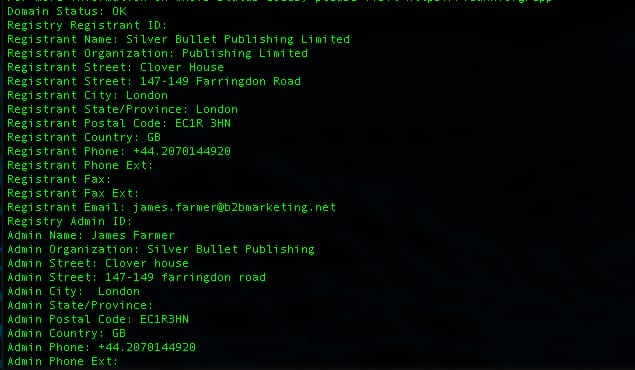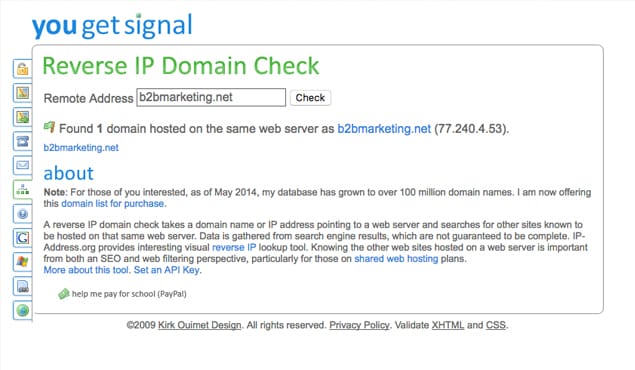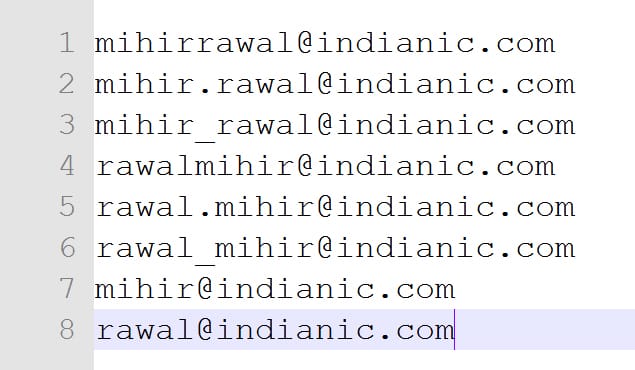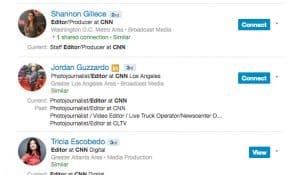Those midnight hours pouring over the blogs in your niche, scanning every square inch for an email address, are perfectly normal. You’re not stalking, you’re researching. You’re not obsessive, you’re driven.
There are many specific reasons you could be scouring the blogosphere for that email address. Maybe you want to contact the owner just to say how much you love them (you could comment on the blog or an article, but that personal email sounds enticing). Maybe you have a business proposition for them, like a product you want reviewed, or an advertising campaign you want them to be a part of.
Or, maybe, you’re trying to submit a guest post. This last example is the most common, and what we’ll be referencing most here. That’s because this website is specifically about guest posting, but also because many of you late-night scourers are entrepreneurs who know the benefits of guest posting.
I’ll get into some hard-and-fast ways to contact a blog that doesn’t have a simple form or email address listed, but first I want to give you a bit of a disclaimer.
Why No Contact Form?
While this article is all about reaching out to blogs that don’t have these methods of contact available to the public, you do need to take a moment to wonder why they haven’t posted them.
Some blog owners are space-cases and have totally forgotten to include such details. However, that’s not the majority.
If you’re smart enough to get a blog up and running, let alone one that is read enough to be found on the internet, you probably know how to add a simple contact form to the “About” page. You could also just as easily create an [email protected] address that is listed on the “About” page, allowing anyone with concerns or questions contact with ease.
So, why aren’t they there?
The answer for this really varies, but it usually comes down to one main factor: they don’t want to get spam. They may not even want to get well-intentioned emails from anyone, if they are reclusive and strange.
But having a blog inherently means you’re out in the public eye, and getting contacted is just one thing that comes along with blogging.
So, it’s usually the spam. Spam these days is rampant, and unless you’re smart and put a number of protections in place, you could end up with an email inbox full of click-bait and ads for penis enlargement.
I’ll assume that you are not a spammer, and are not staying up late to find blog contact information in order to send spam. If you are, please stop. We all hate it.
Contacting the Blog
With the above in mind, let’s dive into the numerous ways you can go about finding a hard-to-find contact or email address for any blog.
The rolodex is done with, in case you hadn’t heard. Now, there’s LinkedIn. If you have a blog and deal with the internet on a semi-regular basis you need to be on LinkedIn. It’s the digital resume, and you’d be surprised how many people use it as a tool to verify who you are and what you do.
That’s not to say you need the Premium version, or even put a ton of work into the website. If you’re there, list your job experience, and occasionally grow your connections, that’s enough.
When looking for contact information on a blog that has none, the first thing I do is find the name of the person that writes the blog. This should be easy. If it’s not — as in, there’s no name attached to anything on the website — you should re-think why you’re trying to reach that blog. Names are important, because blogs typically make a person an authority in a topic. If there’s no name, who is the authority, exactly?
So, find the name. Either through the listed author of a post, the About, etc.
Then check the name on LinkedIn. You can also do a search of the blog name on LinkedIn, and find people that work at the blog that way.
If you find them there are a couple things you can do.
1. Find their Personal Site Through LinkedIn
This is the first approach you want to take. By using LinkedIn to find the person (assuming you can), you’ll also see other blogs they write for or have, and if they have a personal website.
Most blog owners have their own site. The URL is typically their name, and it stands as a sort of online resume. You’ll often see this in email signatures (but, of course, you haven’t been able to email them yet).
If you see they have a personal website through LinkedIn, go to that, and see if there is a contact form there. Typically there will be. Online resumes are there for other businesses to read and reach out.
Use this contact as a starting point, and in your email mention you couldn’t find the contact form for their blog. This should be enough to get things rolling.
2. Contact them through LinkedIn
This is only recommended as a last resort. If it’s clear either on the blog or in the person’s profile that they don’t want to be contacted, don’t do it. However, sending along a message via LinkedIn that says (roughly), “Hi, I’ve tried to find your contact information through your blog, but can’t seem to. Do you have an email address I could contact?” is acceptable.
Basically, don’t send them your pitch, favor, request, whatever, through LinkedIn. Ask them if they have a preferred method of contact. You might never hear back, but you might get a simple email address in reply.
3. Search the WHOIS Records for Registration Information
Taking a different tact, you can always search the WHOIS records for the blog. The WHOIS is a legal, required documentation that any website has to go through when it’s created.
When you create a website you will be forced to sign up with a name, email address, and phone number. Typically small blog owners enter all of this information as their own, as it’s the only person working on the project.
You can do an official lookup on ICANN, or a bunch of different websites that access the ICANN database.
The problem with WHOIS is that many websites (blogs included) have contracted out services that hide this information. So, instead of it listing the email address of the blog owner, it lists a generic email address of the company that is protecting the information. WhoisGuard is a popular version of this — it replaces the blog owner’s information with their own.
As you can image, if a blog owner has their own information listed on a WHOIS, it is ripe for spam. Still, it’s always worth checking.
4. Specific Google Search
Moving right along, we come to the Google search. If you’re a blogger you should be adept at searching Google, and this ability should give you the skills to root around for the correct contact information for a blog.
Go to google and type in the blog’s name (example.com) along with “Email” or “@”. This tells Google to search the entire website for any usage of the word email, or the @ sign. If these exist on the website, Google will find it.
Make sure to look at the small filtered text results on Google, because you may find the email address there, instead of going to the blog itself. Google’s great at pulling up hard to find information like this.
5. Check the IP Address for Other Websites
This step dives more into the tech side of things. Like a WHOIS, every website is assigned a specific IP address. This is usually assigned by the server that is hosting the website. Sometimes the blog or website is the only site assigned to that IP address, but often there are many sites on a single IP address.
This happens when a web server decides to use multiple IP addresses for one site, or when the blog owner is hosting multiple sites with the same server.
YouGetSignal is the best tool for running this search. Go there, type in the URL of the blog you want to contact, and see if it pulls up any related sites. Visit those sites to see if there’s a contact page, email address, or connection.
If not, oh well. If there is, bingo.
6. Social Media
Moving away from the tech-heavy stuff, there’s always social media. We are lucky to live in a world where business owners are practically required to operate on many channels: their blog, their physical location (if they have one), Facebook, Twitter, Instagram, etc.
Social media is a ripe place for interacting, just like comments are on a blog. Except with social media you can usually send a direct message. This is a lot like sending a message on LinkedIn once you find the blog owner.
If the blog has a Facebook, follow the page then send them a message. This is easy, and can produce a quick result. However, take the same track as you did for LinkedIn, asking what the best email is to contact them, not putting your full request in the Facebook message itself.
For Twitter or Instagram you have to be followed back by the blog’s account in order to direct message, so it’s not quite as effective.
As a last ditch effort you could tweet at them, asking what the best way to contact them is. Yes, it’s public, and a little crude, but it may work, as you’re calling them out publicly. If they want to respond, they will do so in a private message to you. The same goes for Instagram.
7. The Guessing Game
If you’ve tried all of the above and nothing works, you can always make an educated guess. Every blog has an email address — there’s no way they don’t. So, it’s just a matter of finding the right email address and shooting off an email.
Any of the following are good to try, along with variations of them:
• [email protected]
• [email protected]
• [email protected]
• [email protected]
• [email protected]
• [email protected] ([email protected], or [email protected], or [email protected])
• [email protected]
• [email protected]
• [email protected] (this one isn’t really appropriate, but we’re in the last ditch efforts, so give it a shot.)
Try these one at a time, not all at once. Send one off, see if a mailer daemon comes back. That’s the old-school way, and it does work.
However, you can also use an email tracking service. The best for Gmail users is MailTrack for Gmail — it will tell you when your message was read and how many times. Another good option is YesWare, though it will cost you $12/mo.
If you’re an entrepreneur trying to grow your business, having a mail tracker is a good idea in general. It will increase productivity in the long run. It also works really well for this blind guessing method of reaching out.
Don’t Give Up
The above methods really should get you there. In my estimation social media is the best last resort because, when done properly, it puts out your request for information in a public sphere. This makes the blog look bad if it never responds.
Some people might say don’t do this — but I believe that blog owners should be contactable. It’s one of the things required when you start a public business online.
That said, don’t spam. Have a legitimate reason to email or contact the blog, be professional, and respect their wishes once you do hear back.
 ContentPowered.com
ContentPowered.com