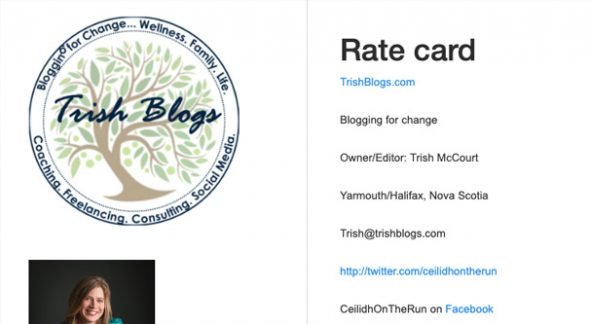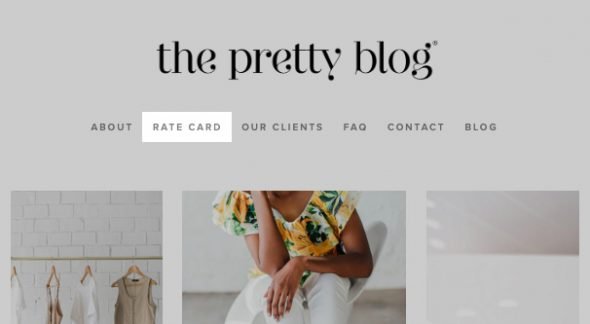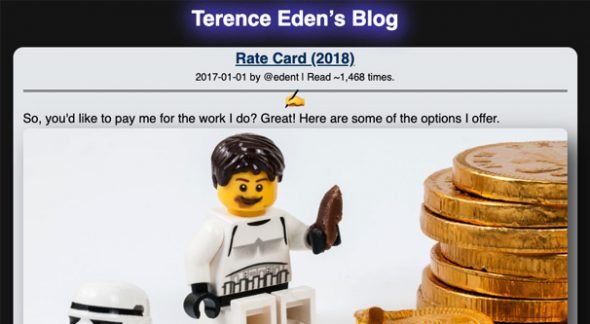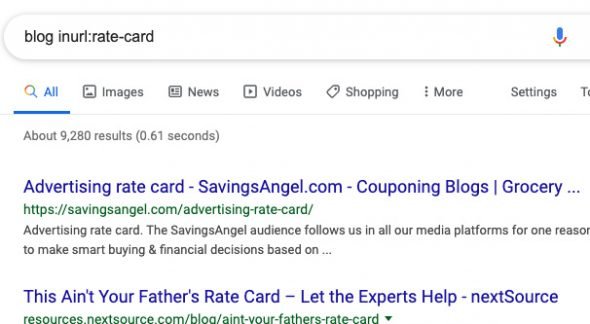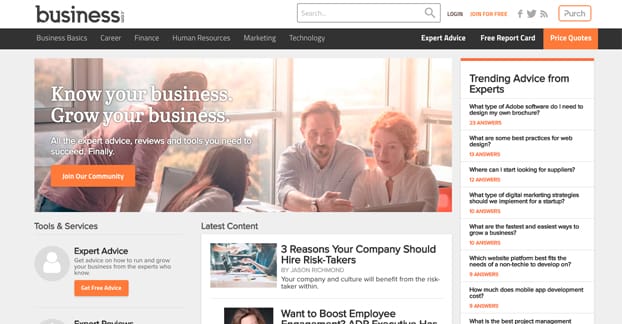The world of web advertising is a crazy place, and even experienced marketers can come across new topics that aren’t actually new. I’ve learned about new terms and new systems while researching for this very blog, even if the terms in use aren’t new at all. No one is perfect and no one has all of the knowledge.
Why start a post this way? I’ll be honest; until recently, I’d never heard of a blogger rate card. Yet, while digging around to research them, I find that they’ve been in use for years. Of course, the concept of a rate card isn’t new, nor is their use in blogging, I just had never run across one before.
So let’s start at the beginning, in case you’re as clueless as I was. What is a blogger rate card? What should it include, how should you use it, and what should you look for to find them as an advertiser? Don’t worry, I’m going to cover this topic from both angles, blogger and advertiser.
What Is a Blogger Rate Card?
A blogger rate card is pretty much exactly what it sounds like. It’s a card, usually digital but sometimes physical as well, that allows a blogger to easily convey their usual rates to anyone interested in advertising on their site.
See, in the world of advertising, there are a lot of different ways you can find to advertise on a site. Maybe the site uses Google Ads, meaning you need to go though Google AdWords to find placement on that domain. Maybe they’re a little more independent, selling their ad space through a company like BuySellAds. Maybe they’re a news network and you can get a feature by submitting a press release. Maybe they run their own ads system and you can purchase ad space directly.
If a blogger doesn’t want to use a third party system like BuySellAds or an advertising network like Google, they can sell their ad space directly. However, it can be tricky to convey your ad rates to prospective advertisers. That’s what a blogger rate card is for.
A blogger rate card is basically just a chart, table, or list that showcases the different ad placements and price rates for advertising on the blogger’s site.
So what’s the difference between a blogger rate card and a simple pricing page? Not much! A rate card condenses the information, but most importantly, it’s typically a stand-alone file. A rate card is typically an image file or a PDF, and it’s usually included in a media kit that a prospective advertiser can download when they’re interested in advertising on the blog in question. A pricing page, meanwhile, is published live on the web. It may be public or it may be gated behind a user account, depending on the kind of system and how open the blogger wants to be with their rates.
Here are some examples of blogger rate cards.
- She Might Be Loved rate card. This card is an image, which fits with the Instagram-focused brand. It lists vital stats for the blog, different types of promotion available, and the prices for those ad formats. It’s basically like a menu for an advertiser interested in engaging with the blogger.
- The Pretty Blog rate card. This “card” is more of a pricing page. It showcases different means of advertising with the blog, with vital data like audience demographics that may be of interest to a potential advertiser.
- Packs Light rate card. This is actually a general use “work with us” page, with a downloadable media kit you can request by contacting them directly. The media kit includes a PDF version of a rate card for their site.
As you can see, rate cards run a variety of different formats and different levels of information, but they all have a few things in common.
What a Blogger Rate Card Should Include
So what should a good blogger rate card include? For the most part, it’s a simple list of vital information for an advertiser.
Blog name. Many advertisers will go out and download media kits and rate cards from a variety of different bloggers and compare them, to decide which blogs they want to advertise on and how much it will cost them. If you don’t have your blog name on your rate card, potential advertisers might not even remember whose card it is by the time they’re looking at them to make a decision.
Contact information. This includes both public options like social media accounts and private contact options like a media email, or even a phone number if your blog is scaled to the size where that would be appropriate – and where you as a blogger are comfortable answering business phone calls.
Links to relevant sites. If any of your services involve promotion via social media, your rate card should also include links or usernames for your profiles on those relevant social networks. Make sure to only include the social networks you actively use.
Services and their descriptions. If you offer different kinds of services, describe each of them. For example, “I will create two Facebook posts that promote your brand in an organic way.” Or “I will publish a sponsored guest post on my blog as part of my regular editorial schedule and promote it within my social profiles.”
If your blog has a specific selling point, like a highly engaged Facebook group, a specific and popular Twitter hashtag, or a high quality audience for your website, mention it.
Rates for those services. Every service should have rates, and those rates should generally be consistent. The point of a rate card is to reduce the need to haggle or negotiate. You put the price you’re charging for a service on your rate card, and the advertiser chooses if that’s worthwhile to them or not. Only in rare cases should you offer a “price negotiable” service, for something like “ongoing partnership” services.
Vital statistics and demographics for audiences. Different bloggers include different amounts of information, as you can see from the examples above. What kind of information?
- The Domain Authority for your blog.
- Your blog’s monthly unique readership.
- The audience numbers for your social media profiles.
- The audience demographics for your social media profiles.
Any relevant information an advertiser might ask for when making their decision is something worth adding to the rate card. Advertisers are more likely to go with a blogger that gives them all of the relevant information than one who makes them ask for it.
Examples or links to examples of services in action. It can be worthwhile to showcase links to high value guest posts, social media posts, or other recent examples of your services in action. Advertisers like to see what they’re getting whenever possible.
How a Blogger Should Use a Blogger Rate Card
From the blogger perspective, a rate card is a very useful tool that can streamline communications with potential advertisers. Once a blog reaches a certain size, people will begin to approach it asking to advertise directly. Rather than writing a waffly email about negotiating rates, just send over a rate card! The advertiser can then decide if the rates are good enough, if they want to try to negotiate after all, or if it’s just a turn-off. You, meanwhile, get to go about your business without having to decide on individualized prices for every advertiser that comes along.
Rate cards are useful to have as part of a “contact us” page, as part of an “advertise with us” page, or even just as part of a media kit. They allow you as a blogger to present a consistent range of services and prices.
A rate card should be backed up by a contract for both parties to sign once a deal has been struck. It should also be updated regularly. Nothing is worse for an advertiser than deciding to go with a service that a blogger no longer offers.
For example, some modern rate cards still include Google+ services, despite the end of life of Google+. Some may also include prices for services that are out of date. Always make sure your information on your card is kept as up to date as possible. It’s worthwhile to even include a “last updated” line so advertisers can feel confident in what they’re seeing.
How an Advertiser Should Use a Blogger Rate Card
Now let’s take a look at rate cards from an advertiser perspective. Advertisers come to blogs looking to get something anywhere from a banner ad to a sponsored post to social media promotion.
First, what you should do is decide what you want. Do you just want a blog post? Do you just want some social media links? Do you want to reach their audience for exposure, or get sales? Figure out your goal, then you can decide which services you want to buy.
Download blogger rate sheets whenever you can find them, and keep them in a folder for future reference whenever you want to pay for some advertising off the cuff rather than through a PPC network.
When you decide you want to advertise, go through your rate cards and determine which blogs interest you. If it’s been a little while since you last updated your rate cards, go out to those blogs and download any updated versions if they exist. Some blogs won’t update their rates very frequently, while others might update quarterly or even monthly.
How to Find Blogger Rate Cards
One thing I haven’t seen around is a blogger rate card directory. In fact, rate cards are fairly non-standard, so many bloggers have different formats, different file types, and even different names for their cards. This makes it pretty tricky to find rate cards for sites you’re interested in. That said, there are a few ways you can find them.
First, take a look at the site. Many blogs, if they have rate cards, are going to have them prominently displayed. Look for “advertise with us” or “contact me” pages, in the upper navigation and in the footer. These are the most common locations for those kinds of links. You may not find a rate card, but if they have pricing information publicly displayed, this is where you’ll find it.
Some sites don’t have the same level of organization and may hide their rate cards in media or press kits. Look for those kinds of package downloads as well.
A second option is to take to Google. You can do a site search by adding the domain name to a search, like “site:guestpost.com rate card” to find any example of a rate card on our domain. Right now you’ll just find this article, of course. Other bloggers, though, may have their rate cards show up. Try other keywords too, like prices, rates, or rate sheets. Different bloggers may have different names for the same thing.
Sometimes you might find that one author runs several sites, and they might not maintain individual rate cards. Instead, they could have a rate card for their personal site. Try searching for the author name with various rate keywords and see if they have a card anywhere else.
If you can’t find a rate card after all of that, just find a contact page and send the blogger an email. They might keep their rate card private and send it upon request. Or they might not have a rate card and only discuss rates on an individual basis. Either way, that’s the best way to get the most updated price rates.
 ContentPowered.com
ContentPowered.com