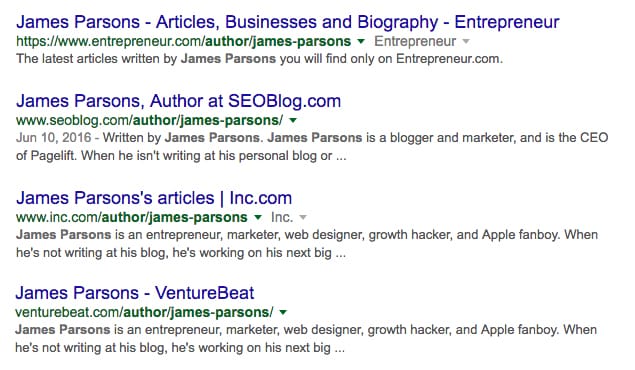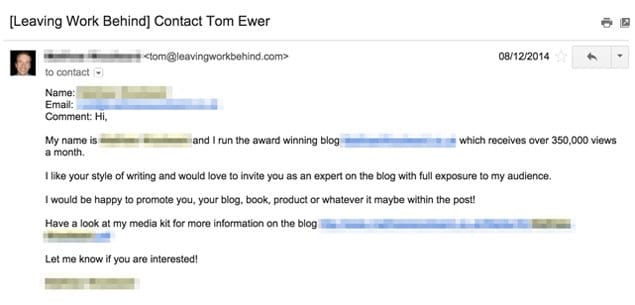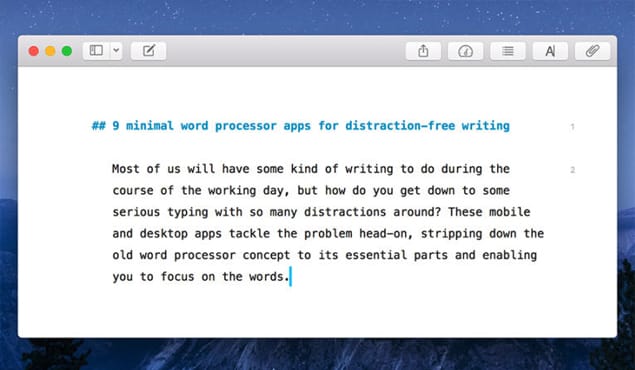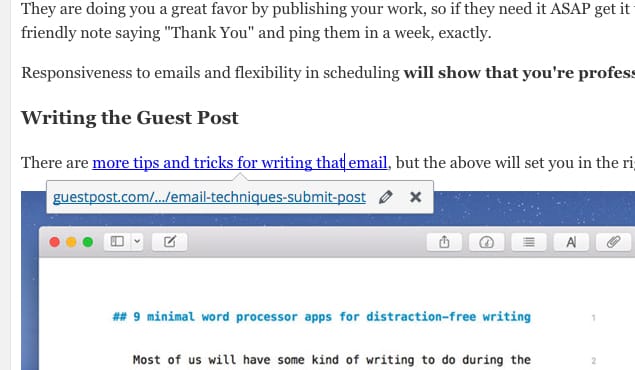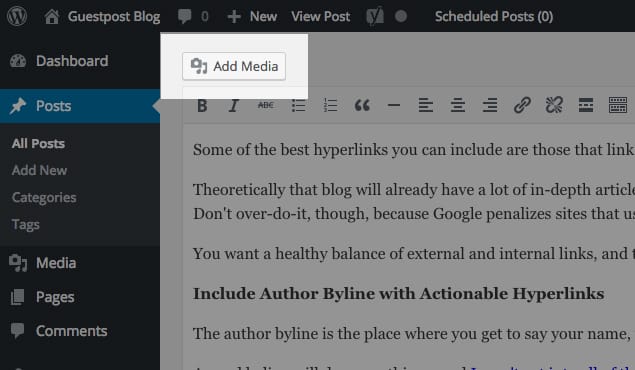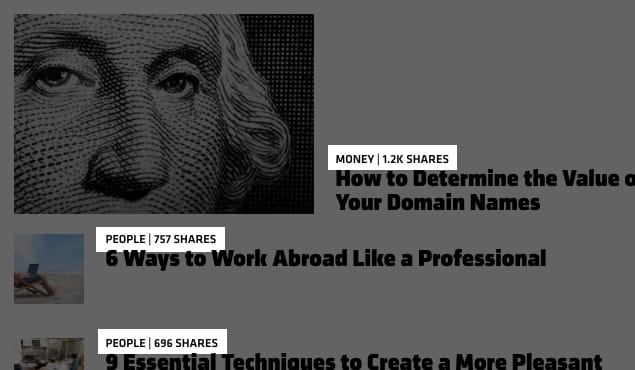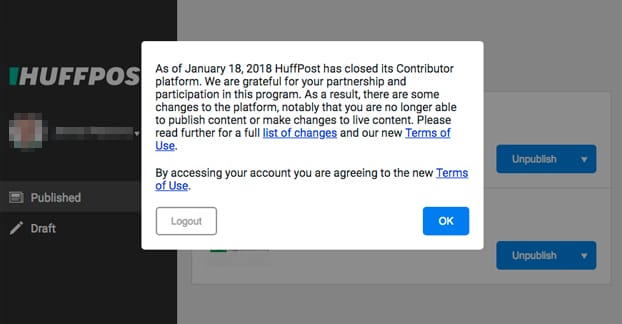Despite what anybody may say, the guest post is alive and well in 2016.
Those people who would tell you it’s dead, or dying, or gripping onto the final shards of a long-forgotten guest post empire are referring to the old method of guest posting.
What is the old method?
The one where spammers with poor English write ill-informed articles that include non-sensical backlinks to increase their SEO. This method is dead, or at least scraping the gutter, and something you don’t want to involve yourself with.
The new method was actually there all along, so it’s not new so much as the “correct” way to guest post.
The list below is a complete and easy guide for how to approach guest posting with this “new,” correct methodology, and will therefore get you and your authorial powers accepted to more blogs more often.
Get out your notebook, or open that Word doc, and get ready to learn.
Before We Dive In…
The point of this list is to get you published more often by making sure you understand the general principles that come with the guest posting profession.
First, know that guest posting is not technically a profession in and of itself.
A guest poster should almost always have their own niche website (in any topic) and their own published content in that topic.
You can’t expect to get accepted if you haven’t written any articles, don’t have a website in a similar niche, and are basically a nobody online.
There are exceptions to this rule, but for most people that’s just how it is.
Work on this first, but also read the list, because it will help to frame what you will need to do next.
Now for those rules and guidelines…
Follow the Blog’s Guidelines
I can’t say this enough: Follow the blog’s guidelines!
If you have already found blogs you want to write for that are in your niche thoroughly scour the website to make sure they accept guest posts.
Assuming you’ve done that, see if they have any page or post that details how they want to accept guest posts from other people.
This is hit and miss — some blogs will be very detailed in what kind of posts they want (and what kind of authors), while other blogs will have relatively no information.
If there are instructions for guest posting, the biggest mistake you can make is to email an editor or blog-owner without having read them and followed them to a “t”.
You will look unprofessional.
Your query will likely be thrown in the trash or marked spam to make sure the next one isn’t read, too, which means you’re out of luck for that whole blog.
Just because you didn’t read the guidelines.
It sounds harsh, but it’s really not.
If a blog has so many guest post authors emailing that it needs to put up specific guidelines for what they want, you’re actually better off for it. That way you know exactly what you’re getting into, what they need, and what your chances are.
You can still get rejected, but it’s much easier to follow a set of instructions (like this list!) than to try to crawl your way through a pinhole in the dark.
Read the guest post guidelines. Do it.
Every step below will assume that you are either applying to a blog with no specific guidelines, or blogs that have missing pieces that you’re not sure how to navigate.
Email Etiquette
The first big part of guest posting rules and guidelines (besides the last step) will be the email you send to an editor or blogger asking them about guest posting.
Sending this email can be terrifying if there are no instructions, and often there aren’t. Don’t worry, it’s not so hard.
Name
It may seem very silly for me to actually write this out, but you’d be surprised how many people forget to include their name when emailing about guest posting.
Your name typically has a first and last part, and that name will absolutely be searched in Google by the editor or blog-manager who receives your email, assuming they are interested.
Use the name you have on your other posts. The name you have on LinkedIn. The name you wish to be called in the professional world.
Introduce yourself in the beginning with your name and sign off at the end with your name.
Published Works
Somewhere in your email you’ll need to include links to your published works.
I mentioned before that if you don’t have a website, haven’t written a single word that can be found online, or haven’t written anything before, that’s where you really need to start.
Published works should be the best samples of your work that are relatable to the blog you want to write for.
If you have an amazing opinion piece on the intelligence of pigs, but you’re emailing a blog about marketing, it’s probably better to include an article about marketing. This is an obtuse example, but you get the point.
If you don’t have any published work related to the blog you’re writing to, ask yourself if you’re really qualified to write there, because you’ll have to justify why you haven’t written in that niche before.
Published works don’t have to be incredibly high-profile. Use Medium and your own blog to get fully formed articles that show what you can do online, then link to them in your email.
Display a Knowledge of the Niche and Blog
Another easy step that’s often overlooked is showing, in your email, that you have a studied knowledge of the blog you’re writing to and the niche you’re writing for.
Mention the most recent posts from the blog that you loved and why.
Mention a trend in your niche that you’d like to write on.
Display your knowledge and that editor or blog-manager will take you more seriously.
Friendly Demeanor
You’d be surprised how often people write cold emails. Cold emails fall flat, just like weak pasta and old soda, two things you probably don’t want this person to think about after reading your email.
That “old” method of guest posting I mentioned above did not care about friendly demeanor.
I’ve received guest posts that simply read,
“Hi there,
I saw your blog and think I could write effectively in your topic of interest. All the content will be original for you to use.
Please reply shortly,
D.”
That’s a terrible guest post email for so many reasons, but the part I want to pick out is the “Please reply shortly” and lack of a real name.
These are real people you’re emailing, people that watch cat videos on Facebook, have drinks in bars, and sleep in on the weekend.
Use friendly, upbeat, and kind words that show you’re a real person too. They’ll be much more likely to respond, even if they don’t want you to write for them.
Responsive and Flexible
In all your email exchanges, and especially the first one, make sure to say how flexible you are to their schedule and needs.
They are doing you a great favor by publishing your work, so if they need it ASAP get it to them immediately. If they like your ideas but can’t get back to you until next week, write back a friendly note saying “Thank You” and ping them in a week, exactly.
Responsiveness to emails and flexibility in scheduling will show that you’re professional and serious about working with them to produce a great article.
Writing the Guest Post
There are more tips and tricks for writing that email, but the above will set you in the right direction.
After getting accepted for your actual guest post, you’ll need to sit down and do the hard part: writing.
Match Style of Blog
It’s hard to give general advice for writing a guest post because so many blogs have different styles, niches, and quirks.
The main thing you’ll want to focus on is matching the style of your blog, unless you’ve discussed doing something different with the editor. Sometimes they’ll want a blog post that’s unique, or they will like your style and want the post to be in that tone.
Without too many instructions you’ll want to stick as closely to the other content on the blog, especially the other guest posts. Aim for this, and your post is more likely to be published.
Use Headings, Subheadings, Lists, etc.
Notice how I’ve used headings, subheadings, lists, and other formatting tricks to break up this content into easily readable sections?
Do this.
It allows the reader to scan for information they want and fits the “standard” of blog articles today.
Write Well
If you write good you probably won’t get published, because what readers and editors dislike more than anything is a poorly written post.
If you’re set on being a guest post author, fine-tune your author skills.
Make sure your sentences are complete, in the correct tense, and have a direct and personable tone.
This is probably the hardest element to do well, and will take a lot of time to master. Don’t fret incessantly, and don’t try to write like Hemingway.
Again, match the tone and level of authorship of the blog you’re writing for, and don’t make any huge spelling or grammar errors.
Include Relevant Hyperlinks
This particular step is very important to get right, because it treads on a lot those old, terrible practices that plagued the guest post world a decade ago.
Hyperlinks are any piece of text that, when clicked, goes to another website. Most people use them as citations when stating something factual and want to support their case with another article.
Use hyperlinks in your article! Depending on the word count you should have at least 3 relevant hyperlinks, but this number can skyrocket if you’re writing a long or in-depth article on a well-researched topic.
“Relevant” is the key word to remember here. If you include a hyperlink that points to something that has nothing to do with the article, blog, or niche, the editor will be upset. Don’t do this.
If you include a hyperlink that links back to your own blog, it must be relevant. It must be! Do not try to slip a hyperlink into your article that self promotes you or your friends unless it is relevant.
This will leave a bad taste in the mouth of readers, editors, and generally paint you as one of those bad guest posters everywhere.
Include Hyperlinks to the Blog You’re Writing For
Some of the best hyperlinks you can include are those that link to the blog you are writing for.
Theoretically that blog will already have a lot of in-depth articles on the subject you are writing, so linking to at least one article should be easy.
Don’t over-do-it, though, because Google penalizes sites that use too many internal links.
You want a healthy balance of external and internal links, and they must always be relevant.
Include Author Byline with Actionable Hyperlinks
The author byline is the place where you get to say your name, who you are, what site you own or write for, and why someone should consider reading more about you.
A good byline will do many things, and I won’t get into all of them here. Just make sure readers can learn more about you through your byline.
The one thing you should put in your byline is actionable hyperlinks.
For instance, including a hyperlink back to your website (only in the author byline) is acceptable, but not very effective at retaining more email subscribers. Instead, link readers to a popular article you wrote on your blog, an eBook you’re giving away, or some sort of contest you are running.
Having a great author byline will usually mean you have a lot of other programs on offer, so if you’re not there yet, don’t worry.
At the very least include your name, what you normally write about, and what your website is. Remember to add some flavor in there, too.
Include Images for Your Article
This should be discussed at some point in your email exchange.
Find out if the editor wants you to provide images for the article. If they do, ask if the images need to be creative commons, or if they have access to a paid database.
This is a variable subject, so you’ll want to be specific with your questions. Ask what they want, and do your best to get great images to them.
Also, follow images in the style of the blog.
Some blogs have very general, stock images, while others have cartoons, while others have pictures of real life.
When in doubt follow other guest posts and ask questions.
Fact Check!
There’s an exclamation up there because I’m really enthusiast about you checking your facts.
You know what’s worse than not following blog guidelines, being unkind, writing like crap, and forgetting how to spell?
Lying in print. Even digital print.
Try your best to include accurate information in your post at all times. If you are quoting sentences, using numbers, or referencing other studies, make sure to hyperlink them and get the statistics right.
At the end of the day it’s the editor’s job to make sure your facts are correct, as it’s their publication that could be liable if they are not correct.
If an editor finds a lot of your facts to be false or misrepresented they probably won’t work with you again.
If you realize mistakes after the fact let them know as soon as possible, and apologize profusely.
Guest posting may not be the same as reporting for BBC News, but it’s still information, and it still needs to be correct.
After the Article Goes Up
Your emails went through great, your article got published, and now you’re sitting on your heels.
Don’t sit. Be active. Further the life of your article for your sake, and for that blog’s sake.
Share on Social Media
A good publication will be sure to share your article on social media, just like they would do for any other article they publish.
You should be sharing the article as well. In fact, you should be sharing it more.
Be proud of wha you wrote and got published. Put it on multiple social networks, tag people, write your family, get people involved.
Everything you do to drive more traffic to your article will result in numbers for that blog, and if you do well they’ll probably want another article.
Respond to Comments
Whether it’s on social media or on the post itself, maintain a presence in the comments of your piece.
Readers love it when the author responds to their comments, so make sure to do this.
A good chunk of successful guest posting is building a community, and you do this through comments.
However, don’t say insensitive, inflammatory, or disrespectful things in comments, even if they are said towards or about you.
Don’t fight fire with fire on this one, unless your blog tells you to. Learn how to comment effectively and you’ll be a superstar.
Add to Your Newsletter
If you have a newsletter or subscription service on your website, further the reach of your article by including it in your next newsletter.
Just like social media and commenting, this will help to introduce more people to your article and the blog you wrote for.
It can also be a point of success and pride. You can say,
“Hey, followers, look who published yours truly!”
Wrapping it Up
Building up all the various resources necessary to be successful at guest posting takes time, and it’s hard.
This list covers all the basics for each phase of the process, and will make sure editors (at the very least) like you, which goes a long way.
 ContentPowered.com
ContentPowered.com