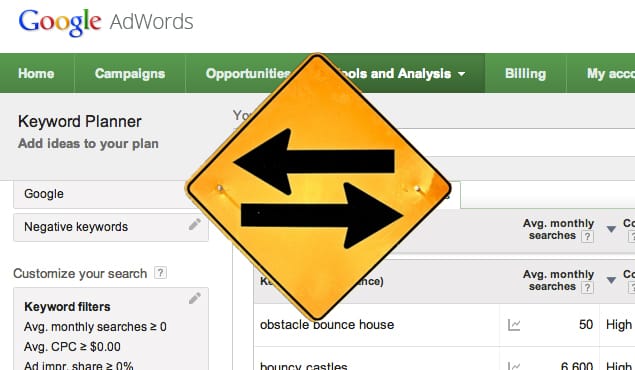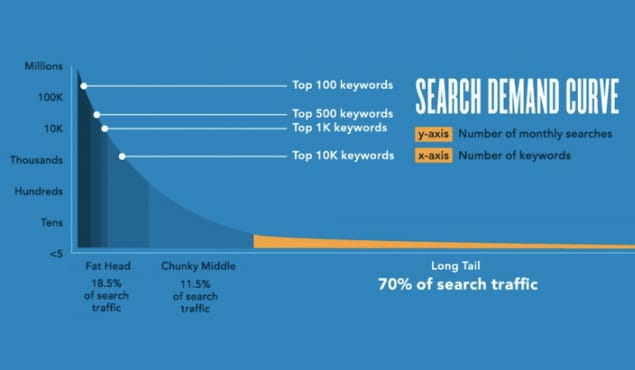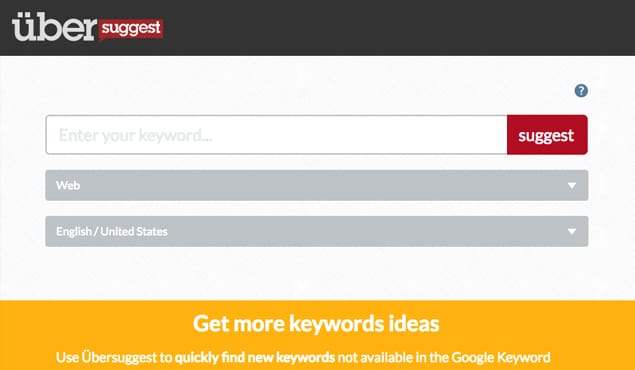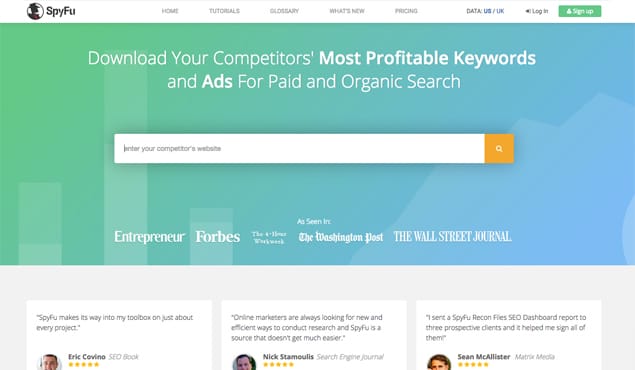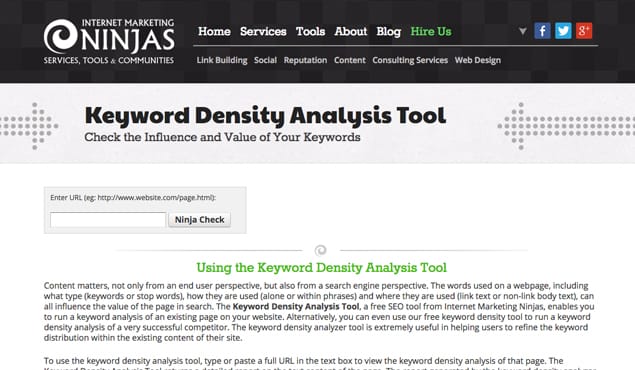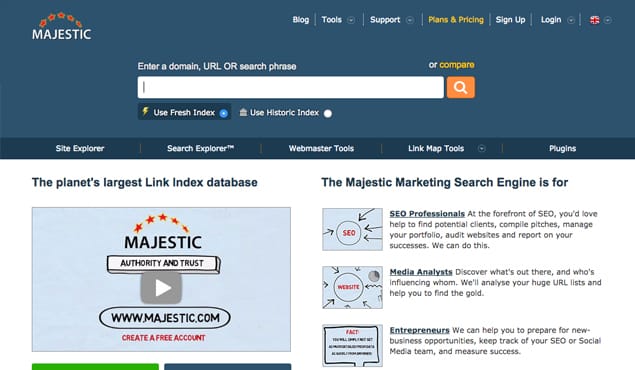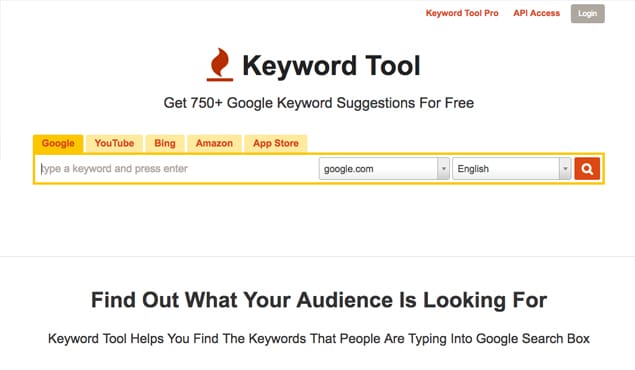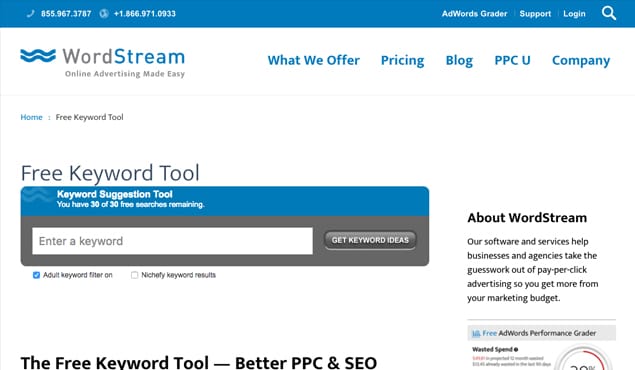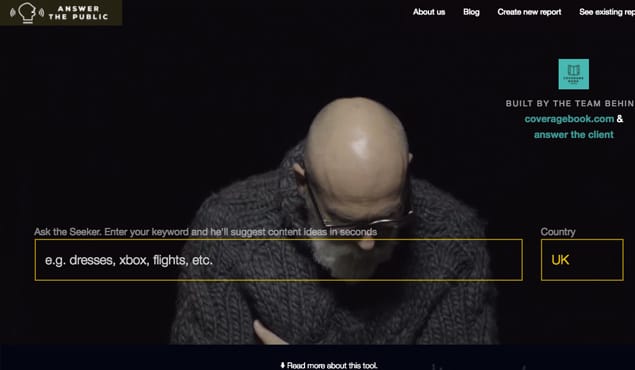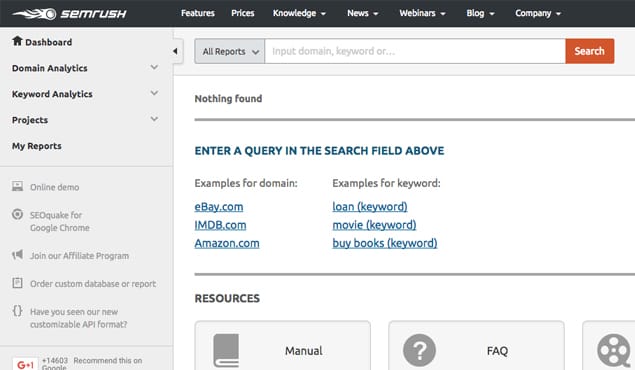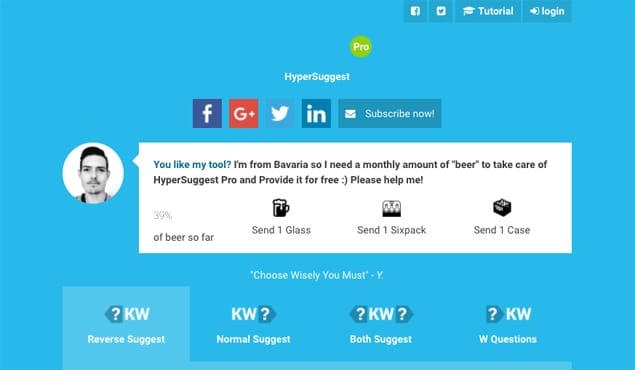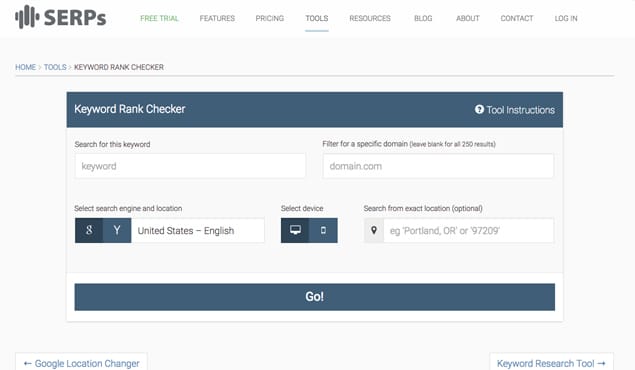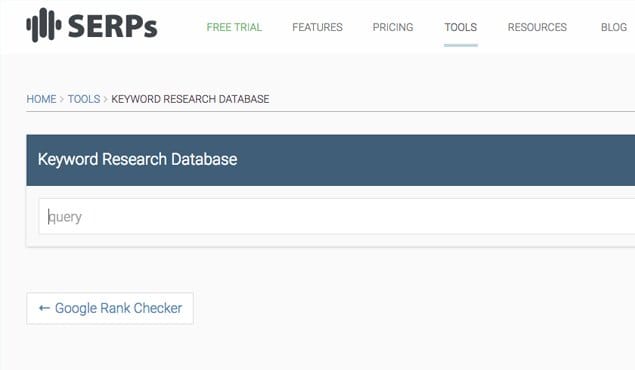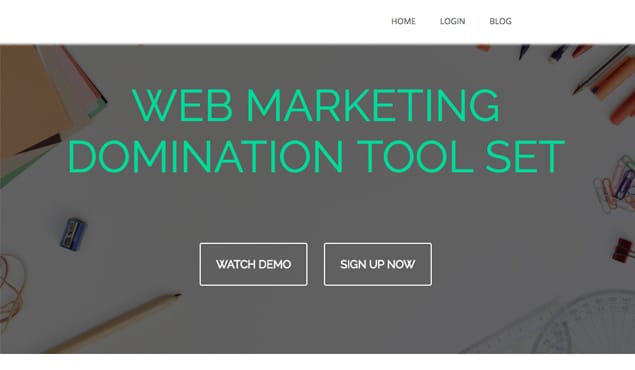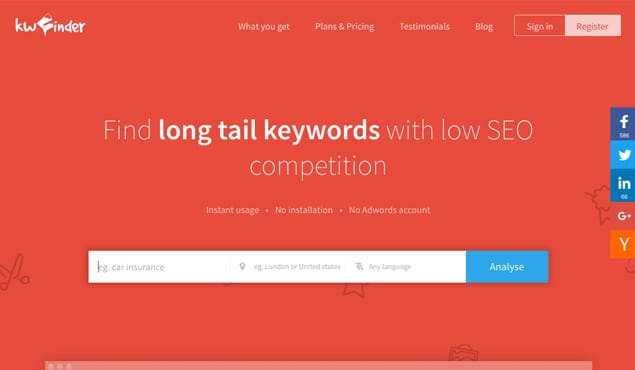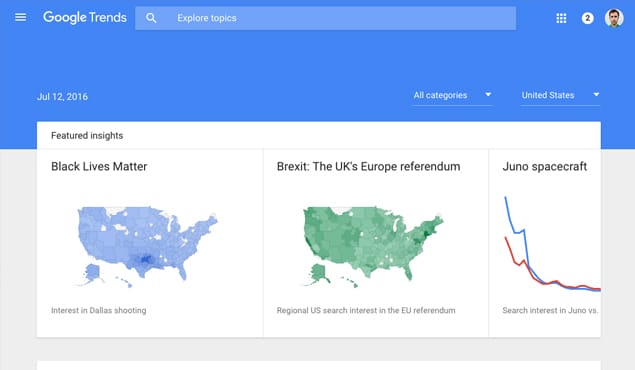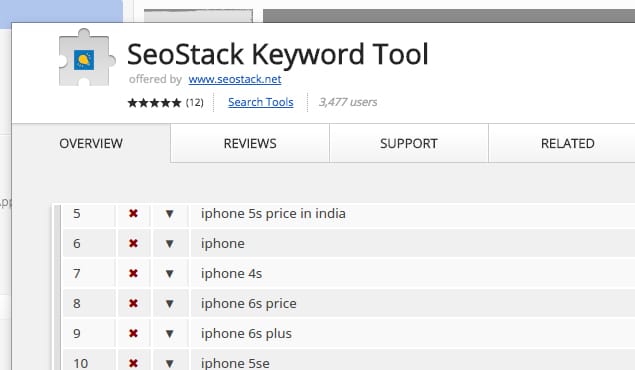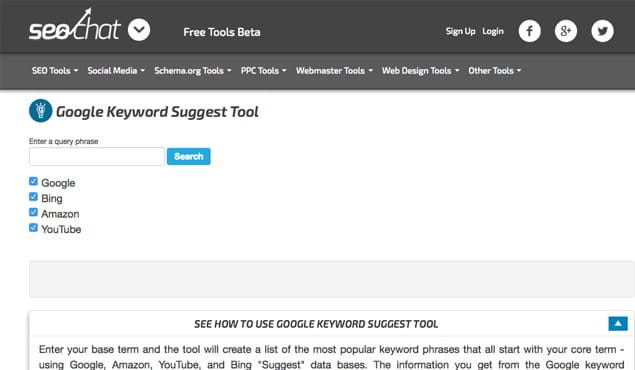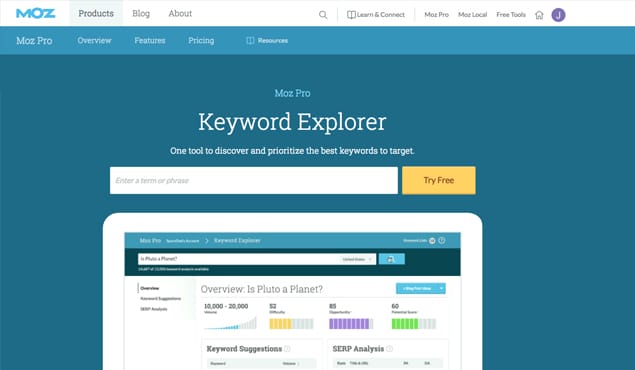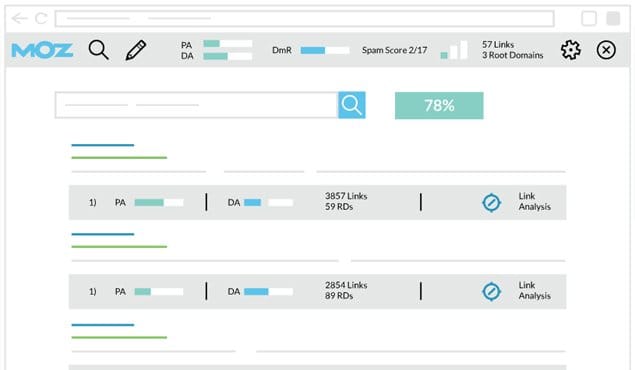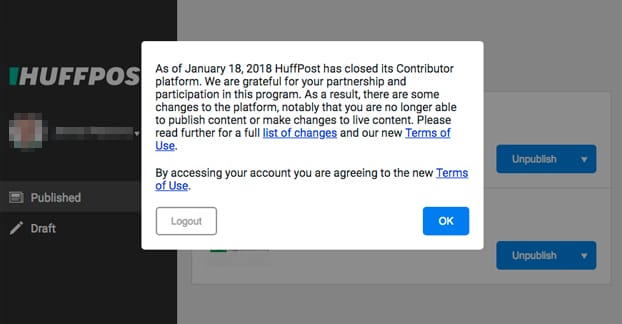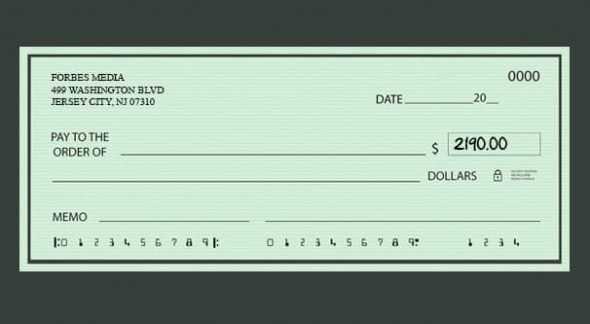When it comes to search engine optimization, keywords are integral. They are the literal word that any piece of content should be founded upon, because they’re the precise word that a user will input into the Google search bar when looking for information.
Linking these two — people’s queries with your website — is what makes the whole internet run from a search, traffic and money-making viewpoint.
You can imagine then that the competition that goes into securing dominance of specific keywords is quite fierce. Something akin to overbred great white sharks set loose in a sea of chum, but if the sharks were intelligent and desired only the best morsels.
Tasty.
Types of Keywords
Due to the roiling boil that internet marketing currently embodies, keywords are not just one thing, and they aren’t used in just one way.
We’ll start with the basic kinds of keywords currently used:
- Primary keywords: These are the most general, and can be thought of as very broad topics, like “marketing” or “outdoor” or “fitness.” These can also be more specific if your given industry has highly competitive, yet precise terms, like “mountain biking” or “internet marketing.”
- Secondary keywords: These keywords are those that show up in relation to your primary keyword, but are not nearly as competitive. They will still be quite popular search terms, but you might not think of them yourself.
- Key phrases or long-tail keywords: These are highly specific terms that users search in order to find a dialed in article that fits exactly what they need. Long-tail keywords are searched less often, but have a higher rate of sale because users searching for such a specific subject are usually ready to spend money on it.
Knowing the different types of keywords will help you to understand what this article is primarily about: keyword research tools.
Hopefully you already have an idea about these tools, otherwise you wouldn’t be here. That said, if you’re a complete noob, know that there are countless paid and free tools to help you in your keyword research.
Keyword Research
Anyone can think of a great primary keyword that fits within their niche. That’s the easy part. The more difficult part is getting a list, numbering in the hundreds, that contains secondary keywords, elaborate long-tail keywords, and even more primary keywords that might never have crossed your mind.
Doing this kind of research can cost a lot of money. People are professionals when it comes to keyword generation and analysis, and often those people are expert internet marketers.
As a blog owner and guest poster you may have deep pockets that allow you to hire such individuals, but you probably don’t. Not to worry — there are plenty of tools that not only help you to learn the keyword game, but lock in some very specific keywords.
The most popular of these is Google’s Keyword Research Planner. Google is the most popular search engine, which means its algorithms are the ones that evaluate keywords and decide which web pages are listed first. In short, its Keyword tool is one of the best, because it comes from the system itself.
With that said, it has limitations, and not everyone wants to use the tools by the algorithm masters. I’ve collected 25 free tools that will help you with keyword generation outside of Google’s Keyword Research Planner.
1. Ubersuggest
Ubersuggest is arguably the most popular free keyword tool on the internet today. It has a very straightforward premise — enter your keyword, wait for it to load, and you’ll see hundreds of associated keywords. This will help you to do research and find new, related keywords that support or replace your original idea.
You can view these new keywords as a straight list or a word cloud, which is helpful for visualization. You can also easily do a new search on any of the listed keywords by clicking on a keyword and expanding it. Lastly, you can view these keywords in a list (copy and paste it to a document), select individual keywords to be part of your list, or download all of them to a .csv file for storage.
You’ll have hundreds of related keywords in a matter of seconds.
Ubersuggest’s main call to fame is that its keywords are different than those found in Google’s Keyword Research Planner, which means you’ll have a bunch of unique options to choose from.
2. Keywords Everywhere
Ubersuggest has done so well that it has launched an extension for Chrome and Firefox called Keywords Everywhere.
You can install this extension for free on either browser; doing so will give you a high-powered keyword tracker mainly used to view keyword search value and cost per click (CPC) data right inside select websites.
You can also enter a list of keywords to get metrics on them.
Keywords Everywhere works with Google Analytics, Google Webmaster Tools (now called Search Console), Ubersuggest, Majestic and Moz Open Site Explorer.
You will have to give them your email and use a API key, but this extension is free.
3. Keyword Discovery
Yes, Keyword Discovery is one of the most expensive tools on the market. Did you know they have a host of free tools?
You’ll have to still create an account with the service, but doing so will give you access to a huge number of keyword analyses, databases, and highly specific tools.
You’ll get to use the Google Formatting Tool, the Keyword Density Analysis Tool, and the Yahoo PPC Bid Tool, all of which focus on different aspects of keyword research and planning.
You can also do standard searches for keywords and stack up related keywords for up to three domains.
Keyword Discovery is clearly baiting free users to eventually sign up for the pro edition, which is rated as the most comprehensive keyword tool available. You can make that call after using it for a while.
4. WordTracker
WordTracker’s full services are paid, but they have a very basic tool that you can use right on their homepage. It doesn’t have the largest amount of information, but will give you a good basic idea of keywords that you could possibly rank for.
Head to the website and type in your keyword.
The first result will show you the volume of your keyword and keywords like it, which translates to how much traffic they get. You’ll notice there are only 10 results — that’s what you get with the free version.
Click “continue research” and it will then show you the competition of each of those ten keywords, and you’ll notice that its suggestions are usually much less competitive than your original keyword.
If you click “continue research” one more time, it will show you the Keyword Effectiveness Index (KEI) for each of those keywords, which basically shows you how effective you could be in dominating that keyword.
The tutorial ends there, but it’s great for grabbing a batch of 9 new keywords to try out. They are usually good, too.
5. Keyword Spy
Another service that has an excellent paid option, Keyword Spy allows you to type in a domain URL or a keyword (or two other, more complicated searches) for free and look at a short list of pretty comprehensive data.
For the domain URL function, you can enter your own website to see where it stands in terms of organic traffic keywords, competition, pay-per-click (PPC) keywords, and organic listing variations. This (per usual) is limited to 10 results, but that’s enough to start your research.
For keywords, you can enter any potential keyword and see quite a bit of data, even if the lists are only limited to 10 results. Keyword Spy shows you if any ads are running under that keyword, related keywords, similar keywords, misspelled version of your keyword, if there are PPC competitors for that keyword, and the top organic competitors for the keyword.
It’s quite a bit of data for preliminary research, and you can download it to a .csv or Excel file.
Of course Keyword Spy wants you to sign up for it’s “free lifetime trial,” which looks a bit dubious. Maybe use a burner email to see if it’s legit.
6. SpyFu
Yet another paid service that offers a host of free tools, SpyFu has a sleek look with lots of charts and graphs to break your data down.
It’s actually surprising the how easy it is to navigate the information after typing in a domain URL keyword.
You can enter either, but the site prompts you to enter a competitor’s domain and, given the “spy” nature of SpyFu, it seems that a lot of its function is to provide in-depth analysis of what your opponents are doing so that you can do it better.
By typing in a competing domain you’ll find pretty much every metric available to you — but you’ll be limited to 5 results from each metric.
This, again, is a great place to start your research and see what your direct competitors are ranking for, how much they’re paying for in ads, and what backlinks they have.
On the keyword research side of things you get access to an overview, related keywords, advertiser history, ranking history, and backlinks, which are all helpful but with only 5 points of data, it gets old quickly.
You can also get SERP analysis for your keyword, and there are a 50 results available to you.
7. Internet Marketing Ninjas’ Search Combination Tool
If you’re looking for free tools to help you with keyword research and SEO (I know that you are) check out Internet Marketing Ninja (IMN). The team is a for-hire group of professionals that can whip up your website in a SEO flash, but for those with no cash you’re in luck.
They have developed a host of free tools just for you.
The Search Combination tool is one of the best for keyword research. It’s very straightforward.
There are two columns, the first is for main phrases or keywords, the second is for terms added onto those keywords. You can copy and paste a huge list into both columns, or type them out as you go.
The tool will take all the entered words and create permutations of every combination from column one and column two, thereby seriously increasing your potential keyword count. You then need to run metrics on these permutations to figure out which is best to pursue, but you’ll need a different program for that.
8. IMN’s Keyword Density Analysis Tool
Another of IMN’s free tools is the Keyword Density Analysis Tool. This lets you enter any URL and then it proceeds to give you a detailed breakdown of all the words and keywords used on that page.
This is great if you’re trying to analyze your own piece of content online, or a competitor’s piece of content that is ranking highly. The tool will pull out all the higher ranking keywords in one, two, and three word phrases and show you the top 10 most frequent of each, and what percentage of the overall content is that word.
You’ll quickly see how much your competitor uses clutch keywords, and be able to relate that to why they’re ranking effectively. The inverse might be true of your own site.
9. Majestic
Another one of those paid services with a limited free option, Majestic is all about the backlinks. You can get a sample of their services by typing in a domain when you visit, but you’ll pretty quickly be made to join their service, even if its for free.
As a free user you can get comprehensive backlink data on a single website, and access to some of their keyword analysis features.
10. Keyword Tool
Keyword Tool is one of the best free keyword compilation softwares online. It also has a paid version, which will give you more access to CPC data, search volume, and AdWords competition.
Basically, enter your keyword to the search bar and watch as Keyword Tool generates hundreds of keywords for you. Each of them will contain you original keyword as the first word or two (or a whole phrase), and add to it after that. This can be a great way to generate more specific keywords, or even long-tail keywords that you hadn’t thought of.
You can copy all the keywords in a single click, or select specific ones to copy, and then put them in a database or spreadsheet of your own choosing.
You can use this tool for Google, YouTube, Bing, Amazon, and the App Store, in addition to multiple countries and languages. It’s quite impressive, even the free part.
11. WordStream
Perhaps you’re beginning to see the trend of SEO companies with high-end analytics tools that offer a small part of their services for free. Well, that’s what WordStream just happens to be, too.
The keyword generator tool is available free for 30 individual searches — I’m assuming this is from a single browser, and if you were to clear the cache you’d get 30 more.
After typing in your keyword you’ll get 100 other keywords, and you can have them sent to your email, but this means you need to give WordStream your email.
It’s a bit clunky, but turns up interesting keywords.
12. Answer The Public
Answer the Public is one of the newer keyword research tools on the block, and one of the coolest.
You simply type in your keyword, wait a second, and watch as it populates three categories of related keyword phrases.
The categories are Questions, Prepositions, and Alphabetical.
Questions uses your keywords in the form of a question, so “best backpacks” becomes “What are the best backpacks for laptops?”, and so on. The results provide many great long-tail keywords that are in line with Google’s Hummingbird update.
Prepositions does the same thing, but instead of turning your keyword into a question, it adds four prepositions: for, like, to and with. The results are even more numerous for this, and again give you a huge number of more specific keywords to target.
Alphabetical is a little less helpful, but lists everything by letter.
The best part of Answer to the Public is the way it visualizes data. It’s cool, hip, and helpful to see all these new keywords in a large circle. You can hover over most of the terms and get search volume and CPC data for them, too.
13. SEMRush
SEMRush, along with Google, Moz, and Alexa, is one of the most popular and comprehensive keyword and SEO research tools on the planet. It’s also a paid service.
However, SEMRush has a free version of its tool, which can be found with the link above. You can enter any keyword or domain and you’ll immediately get a comprehensive report.
You’ll get only 10 results per category, but the site has information on just about every category of keyword and SEO research imaginable.
14. SEOBook Keyword Tool
SEOBook’s Keyword Tool is completely free, but you’ll need to create an account and sign up with the service to use it.
Once you do have access, you can do full reports with their database, which contains over 28 million keywords, which represent over 13 billion monthly searches, most of which are in English.
Those numbers are backed up by a complex tool that helps you analyze your approach to keywords, including volume searches, estimates for Google AdWords and more.
15. HyperSuggest
This tool is also completely free, and was created by a Bulgarian man who likes beer. It’s not as slick as some of the others, but does a decent job generating hundreds of keywords in a couple seconds.
It’s automatically set to German (language and country), but has options for many countries and languages. This means it’s a great free keyword generation tool for Europe and other markets outside of the U.S.
HyperSuggest is very similar to Ubersuggest, but it has reverse keyword and keyword questions features, which rearrange where your original keyword is in every search. This will give you hundreds of more keywords that might be more appropriate to your market.
16. SERPs Keyword Rank Checker
If you’re looking for a simple tool to check online dominance, this is a great option.
SERPs Keyword Rank checker allows you to enter a keyword and, if you want, a specific domain to run that keyword against.
It then crunches the data for a specific country and language — which can take a little while — and returns more than 200 results on the top ranking articles with that keyword.
This is an incredible tool for competitive research, as it not only give you the general domain and where it’s ranked, but the specific article that gives it that ranking.
17. SERPs Keyword Research Database
SERPs is kind of awesome; it has more than one free, super helpful tool. The Keyword Research Database is kind of incredible, and also really simple.
Enter your keyword, and in a second or two it will spit out hundreds of related keywords. You can easily export all of these to a list, or select individual keywords to add to a running list.
The results also have Search Volume, CPC, and Value. You can toggle all the results for each of these metrics to show ascending or descending order, which means you can search the highest Value keywords, or the lowest CPC, etc. This will give you a great grasp on how competitive a particular keyword is.
18. Keyword Eye
Another suite set up for heavy keyword analysis, Keyword Eye has levels of paid subscription, and a free subscription.
The free subscription is limited to 10 daily searches, 36 Google databases, and keyword suggestions for Youtube, Amazon, and Google. You can also get content that’s trending on Reddit, which is great for topical posts.
Everything is exportable, sync-able, and savable. Of course you’ll have to sign up with them.
19. KWFinder.com
KWFinder is one of the higher rated tools on the market because it focuses on long-tail keywords, which convert sales and are increasingly important with Google’s Hummingbird algorithm update.
You can use KWFinder to search a keyword two times a day with no account, or 5 times a day if you sign up for the free subscription. That’s limiting, yes, but even those few searches will result in excellent long-tail keywords that you can hit.
Long-tailed keywords take time and effort, too, so if you write your content accordingly, this will be a very useful tool.
20. Google Trends
For those that are sick of the Google Keyword Research Planner, but still want to feel the warm embrace of the search giant, check out Google Trends.
It’s a tool that shows you what’s trending most on Google at any given time, and the results can be dialed into specific fields of interest, countries, and time periods.
You can go with the pre-selected categories, or type in your keyword to the search bar and see what Google spits out. You’ll see how your keyword or category has trended over the years, peak months of interest, and related searches and queries.
For those that want their finger on the pulse of what’s happening, Google Trends is an invaluable tool.
21. WebpageFX Faq Fox
This free tool from WebpageFX is great at turning up relevant questions and articles that relate to your keyword.
You enter your keyword and a number of websites you want the tool to search, then wait as it churns up results. You’ll see hundreds of articles in your area of interest, all of which serve as competitive research.
Make sure to enter the websites correctly (http://), and check out their samples to get the formatting correct, or your search won’t work.
22. SeoStack Keyword Tool Extension
The SeoStack Keyword Tool is a Chrome extension that, like many tools on this list, generates keyword ideas for you. Just enter your original keyword and watch it populate with hundreds of keywords that are similar.
Develop a list from this, and see what ranks highly. You can also filter this tool by sources, which is handy.
Yes, it’s completely free.
23. SeoChat Google Keyword Suggest Tool
This tool is very similar to the rest, and very free. You enter your keyword and SeoChat turns up hundreds of keywords that you can export to a database and start using.
What’s nice about this is that it breaks everything up by alphabetical order, and doesn’t keep your keyword in its exact form, which means you’ll get more results.
24. Moz Keyword Explorer
Similar to SEMRush, Moz is a leader in SEO. In fact, it’s responsible for Domain Authority, one of the ways in which websites are currently ranked by Google.
Moz is typically a paid service, but you can get limited free access to its Keyword Explorer tool.
You enter your keyword and get an Overview of data that includes how competitive the market is, what the opportunity for that market is, and who the leaders in the field are.
You only get two searches a day, and the results are limited, but it’s still useful.
25. MozBar
The MozBar is actually very handy, and very free. You’ll need to use Chrome to install the MozBar, but once you do you can get keyword, SEO, and SERP data on any website you visit.
Just click the bar and all the stats will come up. It’s quite handy, and used by a lot of people to get instant data.
Keyword Overload
This massive list should provide you everything you need to start that keyword research. Remember, correctly processed data drives sales, and in time you can become a leader in your industry through precise keyword placement.
 ContentPowered.com
ContentPowered.com