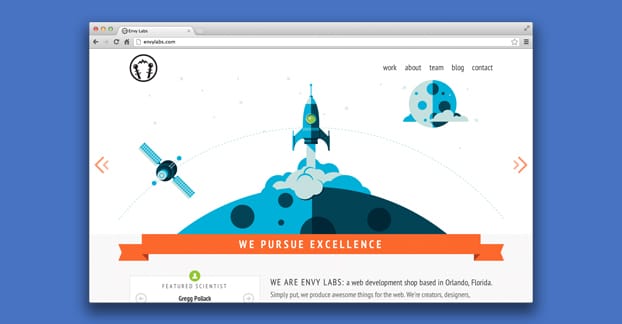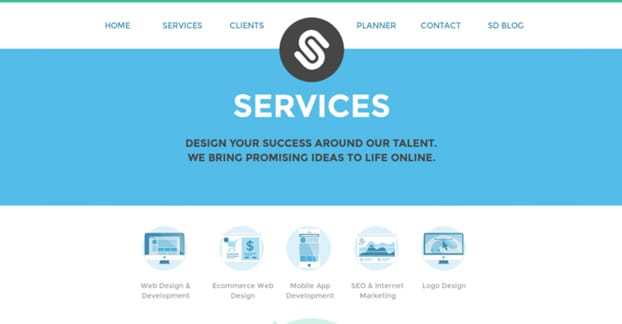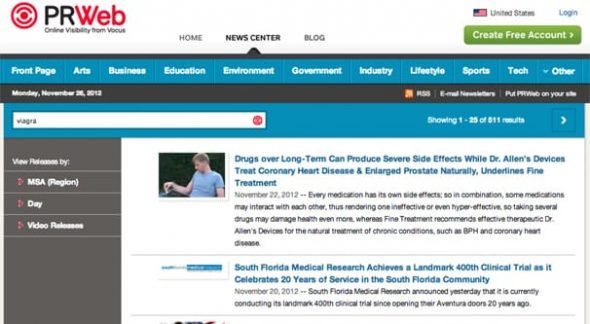A link is a link, right? Well, not exactly. The fact is, there are a lot of differences between various links. We can narrow the field down by talking specifically about one type of links, that being “links coming from guest posts.”
You control links in guest posts, to an extent, but you don’t have the final say. The owner of the site publishing your content has final say over whether or not they want to keep the link, and whether or not it’s a followed link.
So the question is, what should you use as the destination for the link? Do you want to use your homepage, or another option? Surprisingly enough, there are more options than you might think.
Option 1: Homepage
In my opinion, there are relatively few reasons why you might want to link to a homepage rather than some other kind of page. There ARE a few reasons, though, so let’s discuss the pros and the cons.
To start with the cons, linking to a homepage is one of the least optimized links you can drop. The reason is context. Let’s say I’m a representative of Moz, writing a guest post for some other site. I mention Moz in the context of being an authority on guest posting. I link to Moz in that mention. You click the link, and you arrive here. What is your initial impression?
Landing on the Moz homepage is good if the user is aware of who Moz is, what they do, and wants to investigate a little deeper. However, in the context of the guest post, this link doesn’t have much relevance. It’s akin to namedropping a celebrity without bringing any value to the conversation. A better link would be a blog post about guest blogging, because it’s relevant.
Another potential interpretation, by the way, is a broken link. As a user, I might actually go back to the guest post and check if the link was meant to point at a blog post that no longer exists, because often a 404 link is simply redirected to the homepage.
A lot of people, myself included, tend to read through a post in its entirety, opening up tertiary links in new tabs to investigate later. By the time I’m done with the guest post and tabbing over to the next link, which may or may not be Moz, I’ll have forgotten the initial context. If I’m tabbing through and see Moz’s homepage, it doesn’t give me anything to read, anything to go on. I’ll just close the tab and move on to the next.
Nothing against Moz here! Their homepage is well designed to convert people interested in converting. I simply am not one of those people while reading a blog post that mentions them.
So why would you want to link to a homepage? When the homepage specifically is relevant, or when there’s no other content to link. The first is occasionally relevant, for example, if I’m writing a post discussing homepage design, I would be pretty likely to link to various homepages as examples. The latter is less common; even sites that rely on a closed service or on a single landing page, like Dropbox, have a blog you can go through and find a relevant piece of content.
Option 2: Landing Page
The second choice after a homepage is to link to a specific landing page. While technically any page at the destination of a link is a landing page, I mean actual, this-is-the-ad-target landing pages. Take something like this as an example.
Landing pages can be very valuable to a business. They’re hyper-focused on converting incoming traffic. They provide information to answer common questions. However, landing pages have several problems with regards to their use as a destination for a guest post link.
The first major problem is their focus. A landing page is meant for one thing; converting incoming traffic. To this end, they rarely have any other option for a user to take. They don’t have a link to a blog, they don’t have related posts, they don’t have typical site navigation. They are, in a digital sense, a dead end. They’re a trap for traffic.
With guest posts, you want users to browse your site and get to know you. If they’re stuck on a landing page, they aren’t going to do that. They can’t!
The second problem is in tandem with the first; landing pages aren’t just meant to convert incoming traffic, they’re meant to convert incoming traffic from a specific source. They work in conjunction with ads, often specific ads with specific targeting. A landing page needs to be engineered to work best with a certain segment of traffic. Unrelated and uncontrolled traffic coming in from a guest post doesn’t fit that specification and is indeed a lot less likely to be in a position to convert. They’re reading blog posts, not clicking ads; they don’t want to be the subject of such an intense call to action.
This leads us to the third problem; landing pages are heavily focused on marketing. They are little more than a robust call to action to get traffic to convert into customers. While this in and of itself is not necessarily a bad thing, in the context of guest blogging, it definitely is. In fact, I would venture to guess that the majority of site editors who know anything about guest posting as an industry will not accept a link leading to a landing page. Your link will be changed or removed, which makes it worthless for guest blogging.
As with the homepage, the only context I can see as valid for linking to a landing page is when you’re explicitly talking about landing page design or elements of landing pages, and you’re linking to various landing pages as examples. That, or if you have explicit permission to market to the readers of the guest post, but that’s so rare as to be basically nonexistent.
Option 3: Service Page
Your third option is the various “technical” or “service” pages on your site. I’m thinking about pages like product pages, service comparison pages, pricing pages, privacy policies, or “about us” pages.
These kinds of service pages can be valid targets for guest posts, again, if context supports it. If I’m discussing 10 options for link analysis services and one of the main concerns is the pricing, I might link to the pricing page for each of them. Adding in my own site among them can slip that link through in a valid context as a guest post, but it’s kind of slimy to do.
The same demonstrative context, like “these are examples of good privacy policy pages,” can work as well.
That said, these pages are pretty boring. Something like a product page can overlap with a landing page, with all the same drawbacks as I mentioned up there. Something like an About Us page can also be pretty boring or irrelevant, and I’m not likely to stick around after clicking it. That’s really the problem; you want your guest post traffic to stick around, and these kinds of pages aren’t designed to do that.
Option 4: Blog Post
Your fourth option is the one we all think of when we think an “internal” page: a blog post. Linking to a specific post on your blog is the generally accepted best practice for guest blogging.
Because it’s generally accepted, it’s going to be accepted more often. That may sound like a giant statement of nothing, but it’s true. It’s harder to get other links to stick because they’re not part of what is generally considered ideal. Guest posts that link to internal blog posts are a lot more likely to make it through editing. After all, a blog post isn’t aimed at converting referred traffic; it’s just aimed at informing or giving more context.
The true power of a blog post, then, is to expand upon what is being discussed in the guest post you’re writing. If you’re writing about link building, and you’re covering five different strategies, you might include a link in each of those five strategies to a blog post on some site or another discussing that one strategy in greater detail. If one of those five links happens to point to your website, because you write a good, authoritative post about it, well. Why would an editor turn that down?
This does all only apply if your blog post is a good one. It’s generally a bad idea to link to a blog post that has little or nothing to do with the topic, is poorly written, is exceptionally old, or is generally not a good fit.
One of my favorite strategies for guest posting is a seeded post link. I will go out and pitch guest posts on various sites on various topics I understand or that are related to my industry. Then, when writing the post, I will figure out where a link to my own site would be a good fit. I don’t have to go find a post I’ve written before, though. That’s the trick.
Instead of linking to an existing post that may or may not fit, I write one that fits perfectly. If there’s a topic I want to expand on in the guest post, but don’t have the space to do so, I make it tantalizing, so the reader wants to know more. Then I write that “more” and post it on my site, a day or three before I submit the guest post. By the time the guest post is edited, revised, and published, my landing post has aged a bit and is a good fit for the link destination.
This is also a relatively natural way to broaden the topics covered on your own site. You might not want to cover some niche topic for the sake of covering it, just to see what happens. There are other topics you can cover with more potential for organic traffic. But when you have a guaranteed link from a high quality source – a guest post you’re creating on a site you’ve vetted – it can be more valuable to create that post. It can work out quite well, plus you have that anchor post as the destination for future links as well.
Option 5: Social Profile
There’s a fifth option for your link destination, and it doesn’t go on your site at all.
What? Isn’t the point of a guest post link to send traffic to your site? Well, yes, but it’s not always possible. Some stubborn sites won’t allow links to the author’s site at all. In these cases, it can be worthwhile to add in a link to a social profile instead. A link to Twitter or Facebook isn’t going to sent visitors to your website, so it won’t benefit you as directly as a direct link. It will, however, send people into your fold.
A social link has the drawback that it’s generally not going to fit in the organic content of the guest post. Usually, these links are relegated to the author bio in the footer. This means they get less exposure, which is where a social link can shine. After all, it’s a lot more difficult to convert a casual visitor into a dedicated reader of your blog than it is to get a casual reader to click a “follow” button.
Of course, if you’re allowed a link in the author bio and you’re not restricted to a social profile, you can often choose to make an evergreen piece of content the destination for your link. Evergreen content has the benefit of not dying off over time, so you don’t need to try to get your author bio link changed when the content outlives its usefulness.
You can also consider trying to link to something like an eBook you have published on Amazon, but in my experience those links tend to be far too commercial and are often removed before publication. I wouldn’t really consider it a valid option these days.
 ContentPowered.com
ContentPowered.com