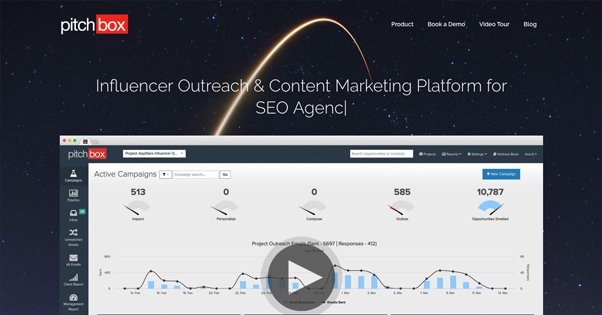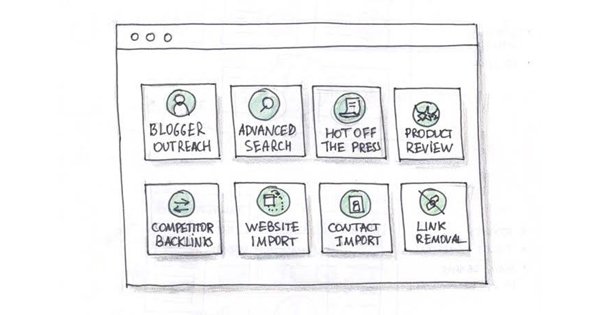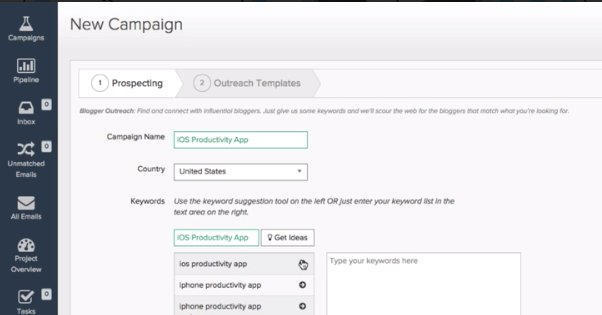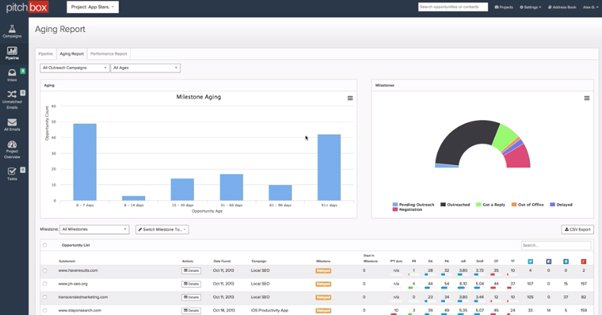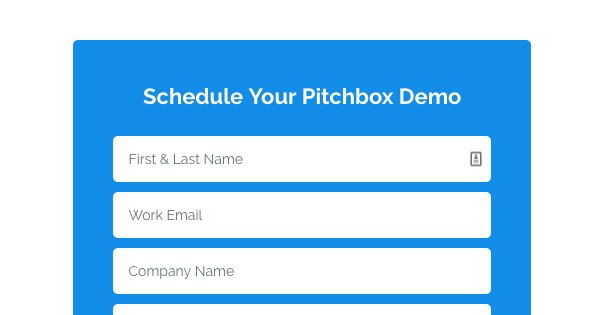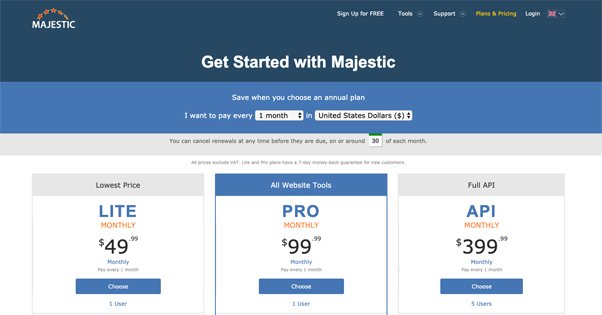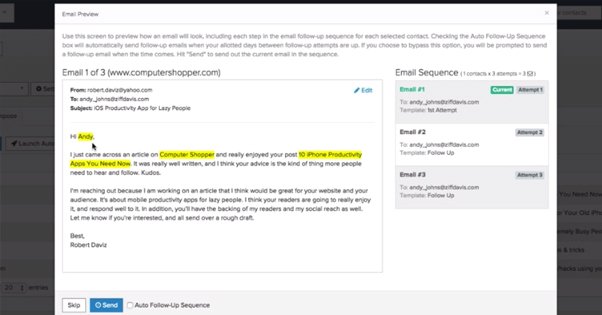If you’ve spent any time at all browsing different blogs while looking for tips and tools relating to outreach and guest posting, one tool you’ll see come up time and time again is Pitchbox. So what is it, and is it worth all the hype it gets, or is it just another over-hyped product for affiliate marketers to sell?
All About Pitchbox
First of all, as always, remember that while I present information as it is when I’m writing, anything from services to pricing can change between now and when you read this. Check out their site at Pitchbox.com to follow along at home. If something important has changed, let me know in the comments so I can fix the post.
So what is Pitchbox? At first glance, it’s a platform you can use for outreach and tracking those outreach efforts. You know how the typical outreach process involves a lot of spreadsheets and record keeping? Pitchbox keeps all of that data for you so you don’t have to do all of that data entry and analysis. It is, of course, up to you to make the most of the tools you’re given, but what a suite of tools they are.
The purpose of Pitchbox is to help you reach out to influencers, pitch anything from guest posts to partnerships, track responses, and close deals. How does it do it? They have a variety of different tools.
- Blogger outreach. You can plug in keywords and it will search for other keywords, and then search for blogs you can reach out to for pitching.
- Advanced search. This search helps you locate sites that you can later use as targets for your outreach, and can help you find niche blogs you would otherwise overlook.
- 48-Hour search. This is a time limited search that helps prune out the old, inactive, or slow blogs and brings you only blogs that have posted in the last two days.
- Product reviews. This is a specialized search that looks for blogs that review products in the same niche as yours, so you know they’re open and receptive to offers.
- Competitive backlinks. This is a Majestic-powered SEO analysis that helps you identify where your competitors are getting their links from, and whether or not you can get some of your own.
- Imports. There are two list imports Pitchbox allows you to use to build lists of sites and contacts you want to pitch. One just allows you to import a list of URLs, while the other lets you import a list of editor contact information.
- Link removal. Sometimes something goes wrong and you get links from sources you don’t want. If you have negative incoming links, this tool helps you reach out to get them removed, without needing to resort to the disavow links tool.
Additionally, Pitchbox has an entire engine for email templates included. You can craft emails set up for reaching out to contact editors and blog owners for your outreach, which should be nothing new to you if you’ve ever pitched before. The ability to set up templates with wildcards that can fill in blog post titles, names, and other variables is great. Plus, you can set them for sequences: different templates for the first attempt and each subsequent follow-up, as well as different emails for contacting editors who have been receptive in the past.
So far so good, right? All of these are useful tools to have, and none of them are taking advantage of anything black hat. Sure, template-based outreach has a rocky history, but that comes down to your ability to compose a personalized template more than the use of templates themselves.
Basically, all of this is just automating the data harvesting and outreach you would be doing normally. All of their search tools give you the URLs of website, and then rank the websites according to data like Domain Authority, social media metrics, and other bits of data. They have something like twelve different metrics they show you, as well as an automatically harvested list of contact information you might be able to try.
One convenience is that Pitchbox allows you to preview potential websites directly within the platform, rather than requiring an open browser window to do your research on the side. When you preview a site, you can decide on the spot if you want to delete the site from your list, or add it to a personalization list for your outreach.
The personalization section is important, because it lets you preview each set of emails you send out to make sure there aren’t any glitches with names or other wildcards.
Additionally, Pitchbox scapes contact information for each site, and keeps it in their own database. If a site has more than one contact, Pitchbox will automatically send your entire email campaign to each contact, unless you choose to exempt some. This can be important because you may not want to double up sending your pitches to, say, [email protected], [email protected], and [email protected] all at the same time. In some organizations, the same person controls all three. In other cases, a contact might not be relevant; the tips email might not get you a blog position, but act more like a press release submission.
Since Pitchbox links to your email account, it keeps track of important details like the date you sent a message, the date it was opened, any responses you received and when, and so on. Every contact, from past contacts to current, is saved. All of this helps a lot to make sure you aren’t approaching an editor as if you’ve never approached them before when you actually had a good previous relationship, and it helps keep track of all of your outreach efforts in one place.
In order to further customize your outreach, Pitchbox also looks up information about specific contacts for any communications page. If an editor messages you back, Pitchbox will show you your past communications, but it will also show you an embedded feed of their Twitter if they have one tied to the same name, for example. It’s very clever and helps you build personal rapport with a little bit of a cheat sheet on hand.
On top of everything, Pitchbox maintains overview analytics for your entire outreach campaign. It can show you in nice graphs how many contacts are in each different phase of your campaign, from pending outreach to got a reply to in negotiation to won or lost. There are even specific sections of the graph for different kinds of failure modes, like receiving an “out of office” email or losing the opportunity at the last minute.
Overall, Pitchbox is a very robust platform with very few weaknesses, at least in terms of outreach. It can’t do everything for you, but it can streamline and automate a lot of what you would otherwise need to do on your own.
Pricing
This section is going to be quick, because Pitchbox doesn’t publish pricing information on their site directly. You have to fill out an opt-in form so they know what level of service you’re looking for and can discuss with you directly. However, according to data I’ve found floating around the web, pricing starts at somewhere in the vicinity of $50 per month, while others mention prices closer to $100 per month. This may be per-user based on the size of your company. The highest pricing I’ve seen claims that Pitchbox starts at $195 per month and has plans that scale up to enterprise grade at a huge $1,500 per month. Again, though, all of my pricing information is secondhand, their current prices are not publicly available.
Whether or not Pitchbox has any additional fees or limits, I can’t tell you. I would not be surprised if they have a limit to emails sent per month to avoid spam flags.
Potential Downsides
One of the biggest downsides of Pitchbox is that it works solely through email outreach, and it doesn’t always give you the information you need to succeed. Many high profile websites want you to follow specific steps for pitching guest posts. For example,
- They may prefer sending pitches, or sending full articles, but only one or the other.
- They may want you to submit through a contact form rather than emailing an editor directly.
- They may have specific directions about “if you haven’t heard back, consider it a rejection” and will blacklist you for follow-up messages.
This can be a roadblock for some major sites, and there’s no way for you to know about it unless you check the site manually and look for their own guidelines.
Another issue I have with Pitchbox is that they only scrape publicly available contact information. There are plenty of cases where you’d be better served emailing a specific person, but their email address is not disclosed on the site. Alternatively, they may only want pitches through a contact form, so when you send an email, you’re sending it to another writer or someone without the power to help you.
Another downside is that some of the data Pitchbox uses, like Domain Authority or the Majestic link ratings, is not free. You need to buy your own API key access for those services, which is an added expense on top of the price of Pitchbox itself.
All in all, that’s not a lot to complain about. The service as a whole is a lot more transparent and DIY than other outreach services, many of which fake their contacts, use PBNs, or otherwise provide much less value than they claim.
Impressions and Verdict
Overall, I would rate Pitchbox pretty highly. Their pricing may be a little steep for small-scale businesses or small-scale outreach, but once you’re making guest blogging, review soliciting, or press release marketing a major part of your content marketing, it can be an invaluable tool.
Site prospecting isn’t too difficult, and there are dozens of services that can provide data similar to what Pitchbox does. The fact that you need to pay for your own access to services like Moz, Majestic, and SEMRush means the expense can be quite high, but then, if they provided mass API access, the base price of their package would be much higher as well. That’s kind of a wash, and at least this way if you want to ignore, say, Moz ranks, you can just do without the data.
The Pitchbox template system is very nice, though it’s not exactly innovative. You do have to spend the time to create your email templates, but at least refining them or editing them can apply to your whole account at once. It’s nothing a platform like MailChimp can’t do, but at least it’s all built in.
Perhaps the biggest downside of Pitchbox is that it doesn’t do email tracking. You have no way of seeing whether a pitch has been ignored or if it was opened and disregarded, which can have a very different impact for a follow-up message.
All in all, there’s nothing Pitchbox lacks that I consider purely essential to a good outreach campaign. At the same time, there’s nothing it does that is unique to it as a platform. You can make good use of it, or you can live without it, and it’s entirely up to you. I heartily recommend you give it a try, however, and see if it clicks with you and seems like something you’d get a lot of use out of. After all, that’s what the demo is for, isn’t it?
 ContentPowered.com
ContentPowered.com